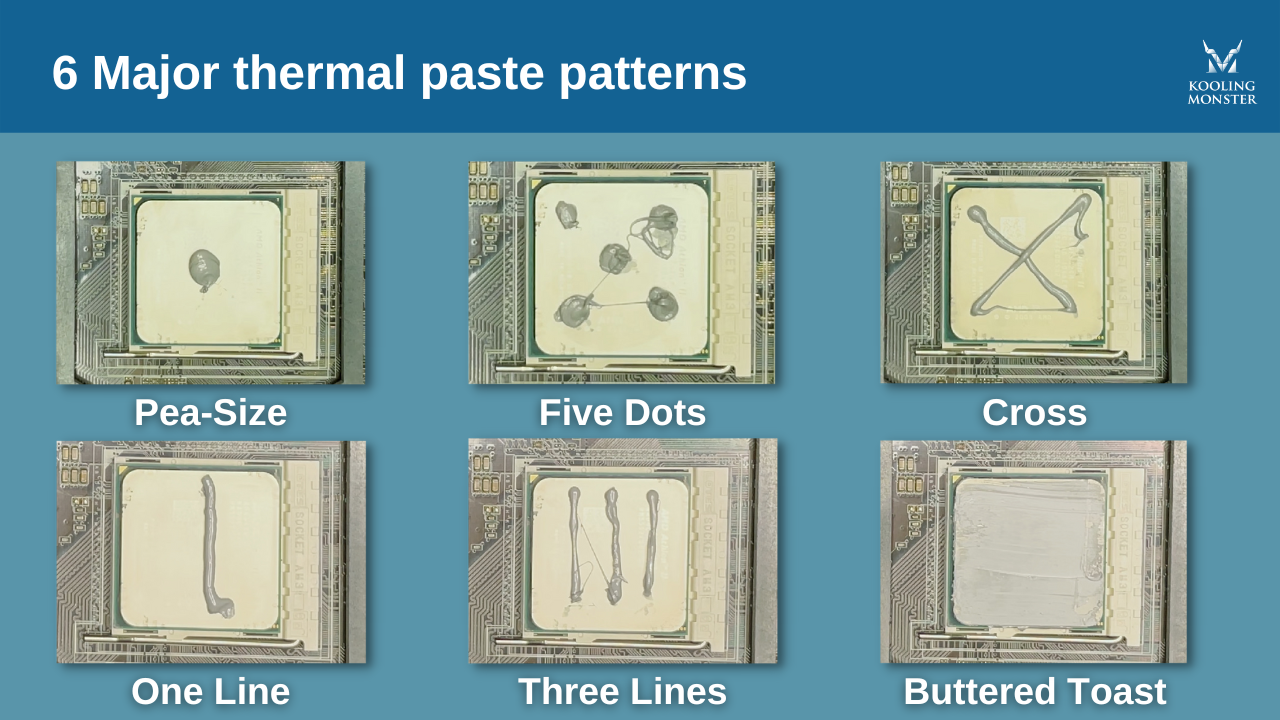Can I Apply Thermal Paste With My Finger?
Reapplying thermal paste for the first time may feel like defusing a time bomb. Tons of questions might pop up in your mind. But, it doesn’t have to be that intimidating.
If you have the right pieces of knowledge and tools by your side, it’s pretty easy.
One of the newest concerns that we’ve been hearing recently is, “Can I apply the paste with my finger?”
Well, that’s exactly what we’re going to answer in this post.
Without any further ado, let’s get into it.
Is thermal paste toxic to the touch?
Not really.
Touching the thermal paste doesn’t usually cause any harmful effects. That’s because there are no toxic components inside a thermal paste that could transfer toxicity through the touch.
As a matter of fact, thermal paste doesn’t really harm you even if you consume a small amount directly. You’d have to eat multiple tubes at once for them to cause any serious problems. (Learn more about What happens if you eat thermal paste?)
However, that doesn’t mean you should go around eating or playing with thermal paste. Just like any computer component, we suggest you only interact with it just as much as you need to.
To learn more about the toxicity of thermal pastes, read Is Thermal Paste Toxic?
Is it OK to apply the thermal paste with a finger?
While there’s no harm in applying the paste with your finger, we don’t recommend it at all — and there are some good reasons for that.
Firstly, the paste might stick to your finger and you’d have to wash it. And, it may not be as easy as it sounds. Most of the time, water and soap won’t cut it because they won’t be able to dissolve the paste. You’d need rubbing alcohol or some other cleaning substance to clean up the frozen paste.
Second, you can’t get a thin and even layer of the paste with your finger. Human fingers don’t have an even surface. When you use one to spread the paste, some areas of the paste may be thinner, and others thicker. As a result, you won’t get optimum thermal performance.
Learn more about How to apply thermal paste to a CPU? [2022 step-by-step beginner guide]
How to get the thermal paste off your hands?
Prevention is the best cure here. It’s really not worth it to apply the paste with your finger and deal with the cleaning procedure later on.
Plus, to protect your hands from accidental spills of thermal paste, we recommend you wear a pair of protective gloves while handling thermal paste — even when you’re not using your fingers to spread it.
Luckily, if you get our Kooling Monster KOLD-01 thermal paste or KLEAN-01 cleaning wipes, you get a pair of protective gloves in the package. So, you don’t have to worry about getting your hands dirty.
But — what if you’ve already made the mistake of spreading the paste with your finger? How do you get rid of the frozen paste now?
Well, in that case, we recommend a few methods.
1. First and foremost, you could try washing it off with water and soap. This method doesn’t have the best success rate, but if the thermal paste on your hand is still fresh, it might come off.
2. If the first method doesn’t work, you could try toothpaste. Toothpaste contains mild abrasives that are used to clean off stains from teeth. Those abrasives might also clean off the paste from your hands.
3. But, if that doesn’t work either, it’s time to use rubbing alcohol or a dedicated cleaning solution. You can find rubbing alcohol in a utility store. But, a dedicated cleaning solution, like KLEAN-01 cleaning wipes, works even better — and also has the highest chance of cleaning up the paste from your hands.
What is the best way to apply thermal paste?
There are a total of 6 application methods you could use — and none of them is really the “best”.
1. Pea-size
2. 5 dots
3. Cross
4. 1 line
5. 3 lines
6. Buttered toast
Each of these methods can give you optimum performance. But, there’s a catch.
The first 5 methods use the heat sink’s pressure to spread out. You apply the paste to the CPU and put the heat sink on top. Then, the weight of the heat sink spreads out the paste.
However, to use these methods correctly, you have to apply the perfect amount of paste on the CPU. If you don’t, you might end up with more or less paste than you need — which could cause bad thermal performance. (Use our calculator to estimate the amount of thermal paste you need.)
That’s why the first 5 methods are recommended for people who have experience in applying thermal pastes.
But, if you’re a beginner, the buttered toast method works just fine — and it also gives you just-as-great thermal performance.
In this method, you apply the paste on the CPU, then use a spatula or spreader to spread the paste and get a thin and even layer.
Fortunately, a spatula comes with the package of Kooling Monster KOLD-01. So, you don’t have to worry about getting one separately.
To learn more about the 6 application methods and their performance, read What Is the Best Thermal Paste Pattern? Actual Performance Comparison.
The bottom line
Even though thermal paste isn’t toxic to the touch, we don’t recommend using your finger to apply thermal paste.
Why? Firstly, it results in uneven application. Second, the paste will stick to your finger — which is hard to clean.
In any case, we recommend using a spatula to spread the paste and wearing a pair of protective gloves while you’re working with it.