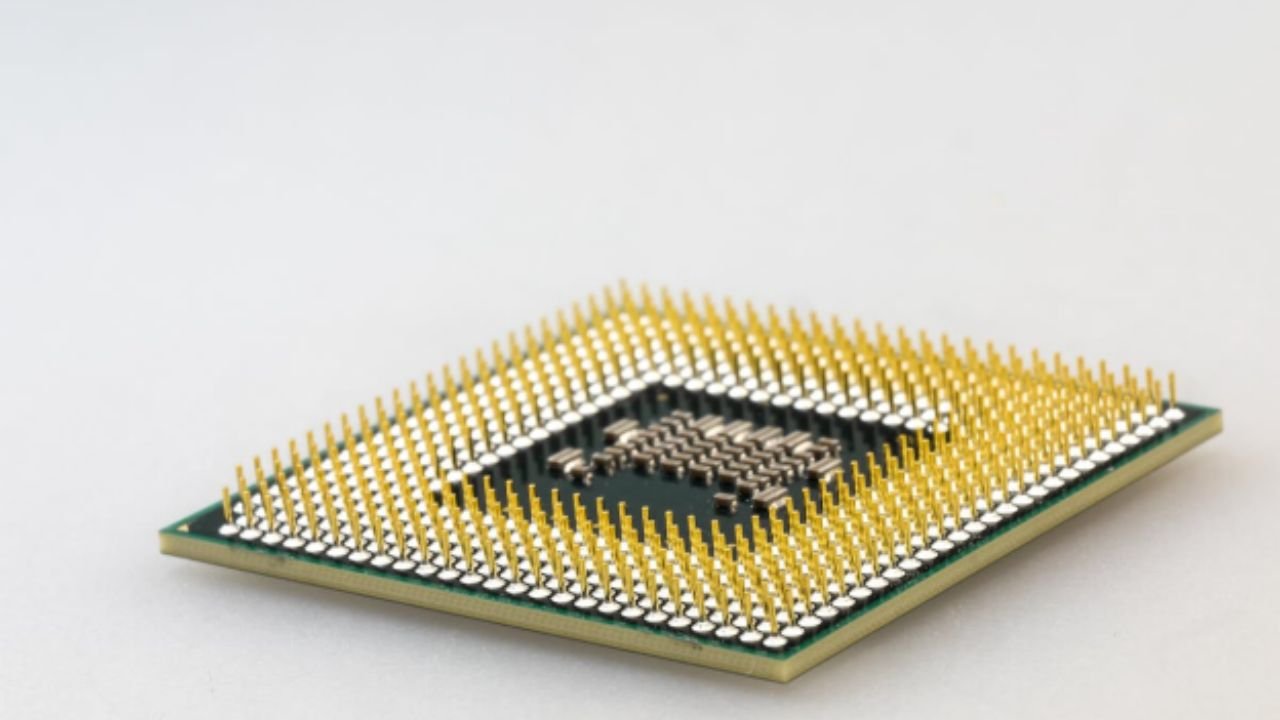Can We Clean Thermal Paste With Acetone?
While trying to clean the thermal paste from your CPU/GPU, various ideas may come into your mind.
“Can I use a typical cleaning hack to remove thermal paste?”
“Should I use gasoline/petrol?”
“Will acetone work? It usually works as a nail polish remover and grease cleaner, right?”
Well, not so fast.
You shouldn’t use substances on your CPU/GPU or heatsink that you typically use for household cleaning. That’s because these are expensive computer components you’re talking about; you want to be careful with them.
But, what if you really don’t have a thermal paste cleaner at hand? Can you use acetone, by any chance?
Let’s find out.
Is it necessary to clean the old thermal paste before applying a new one?
Absolutely, yes.
It’s necessary to clean up the old paste before you apply the new one.
“Why?” — simply because the old one will severely affect the performance of the new paste.
The thermal paste acts as a gap filler between your CPU/GPU and heatsink. It fills in all the micro air bubbles between these components to promote maximum heat flow. It’s made possible with its paste-like structure that fills in the gaps really well. As the old thermal paste has already lost its paste-like properties and has hardened out, it will diminish the performance of your new paste if you apply it on top of the old one.
That’s why it’s always recommended to completely clean up the old thermal paste before you apply a new one.
Learn more about How to Clean Thermal Paste off CPU [2022 Beginner Guide].
What happens if I use acetone to remove thermal paste on my CPU/GPU?
You could use acetone for this job, but we strongly recommend against it.
If you have acetone sitting around, it’s very likely you’re talking about nail polish remover here. While pure acetone can clean up the thermal paste, nail polish remover also has other materials added to it, which you don’t want on your expensive CPU/GPU.
Furthermore, after you’ve done cleaning with acetone, a thin film of it will be left on your CPU which doesn’t evaporate either. That’s a problem, and you’d have to clean up that film yourself, again.
Acetone is also known for melting plastic. So, if you accidentally spill it on any of your computer’s plastic components, you might damage them.
Last but not least, acetone can also melt down the printing on your CPU/GPU, which can void your warranty. (Learn more about Does Replacing Thermal Paste on GPU Void Warranty?)
All in all, we advise you not to use nail polish removers or even pure acetone for cleaning up the thermal paste.
What else can I use to remove thermal paste?
There are a few ways you can go about the situation.
First, you could use isopropyl alcohol, which is also known as your typical rubbing alcohol.
However, you’d have to go looking for it in different utility stores and supermarkets. Then, you’d have to use lint-free paper towels to clean up the paste. If you can get the materials and process right, isopropyl alcohol is a good cleaning solution for thermal paste.
But — the best way to deal with the situation is to use a dedicated thermal paste remover, like Kooling Monster KLEAN-01.
KLEAN-01 is made of a special cleaning component that cuts through thermal paste like a knife through butter.
Plus, it comes pre-applied on lint-free cleaning wipes, so you don’t have to try and apply the right amount of material on your own paper towels.
The package also contains a pair of protective gloves, so you don’t even have to get your hands dirty while cleaning the paste.
Learn more about What Are Thermal Paste Remover Alternatives? Can We Actually Use Them?
How to clean thermal paste off CPU/GPU effectively?
If you want your new thermal paste to perform effectively, you first need to completely remove the old one. And here’s how you can do it.
1. Open up your computer to get access to your CPU/GPU.
2. If you’re going for the GPU, you’d first have to disassemble it.
3. Remove the heat sink from the top of the CPU/GPU.
4. Clean up the old thermal paste from the CPU/GPU and heatsink, both, using KLEAN-01 or isopropyl alcohol.
5. After you’ve cleaned up the big chunk of the paste, grab another KLEAN-01 wipe, or another alcohol-soaked paper towel, to clean up the remaining thermal paste.
6. If there’s still a thin layer of paste left, you can use another KLEAN-01 wipe or alcohol paper towel to remove that.
7. Wait for some minutes for the components to dry before you apply the new paste.
Now, you’re free to apply the new paste, put the heat sink back on, and start using your computer as you will.
Learn more about How to Remove and Clean CPU
The bottom line
It’s not recommended to use acetone to clean up thermal paste, because it can melt down plastic, remove the printing on your CPU/GPU, or cause other unexpected problems.
Instead, you want to use something a bit more safe, like rubbing alcohol.
But — if you want the absolute best, you can go with Kooling Monster KLEAN-01, which is essentially the best tool to clean up the thermal paste.