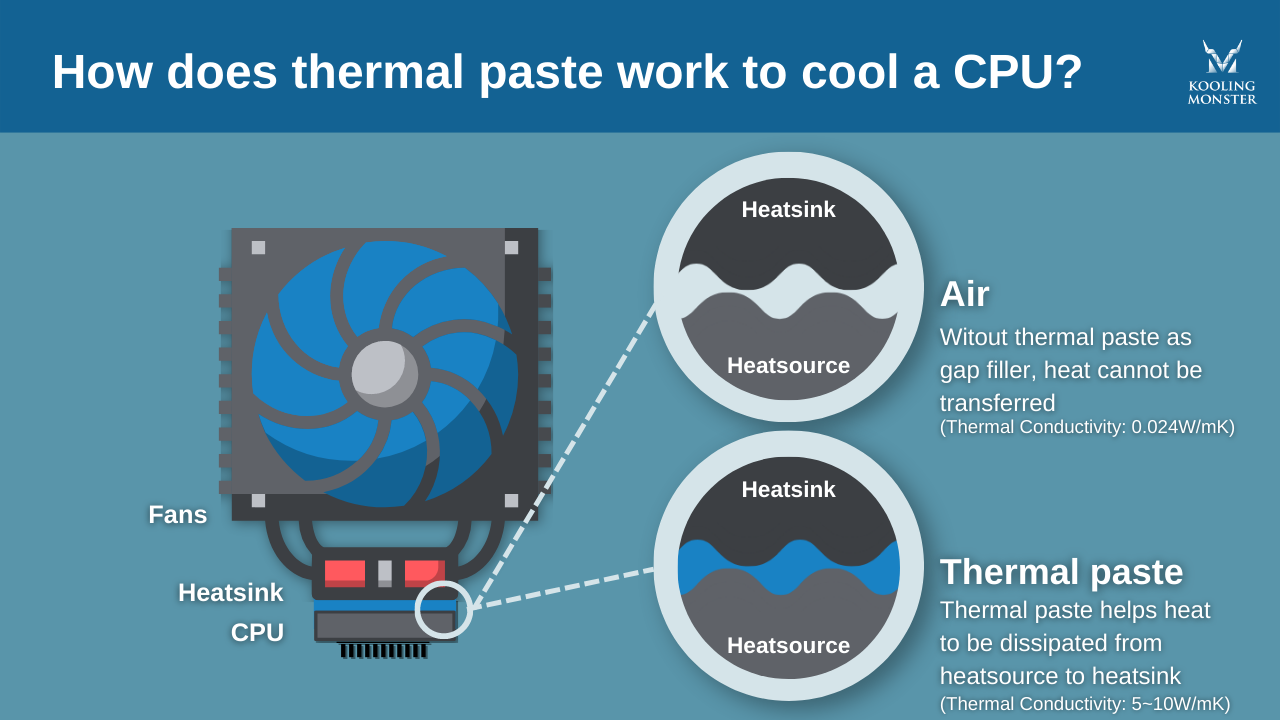Does thermal paste need to dry?
Thermal paste is essential for maintaining ideal CPU and GPU temperatures. This article examines if thermal paste needs to dry before running a computer, its drying time, and the effects of dried paste on performance, along with tips for optimal heat transfer.
Is thermal paste supposed to be dry?
Thermal paste is a vital substance that plays a crucial role in the cooling of electronic components such as CPUs and GPUs. It is specifically designed to fill microscopic gaps and enhance heat transfer between the heatsink and processor, ensuring that the generated heat is efficiently dissipated and optimal temperatures are maintained. (Learn more about What is thermal paste?)
Contrary to what some may believe, thermal paste is not meant to dry or cure quickly. In fact, it should remain in a greasy, sticky liquid form to effectively fill the uneven surface between the heatsink and processor, thereby maximizing heat conductivity. The paste's unique composition allows it to conform to the microscopic irregularities on both the heatsink and the processor's surface, creating a thin, thermally conductive layer that ensures efficient heat transfer.
If the thermal paste dries out, it loses its ability to act as a filler and compromises the cooling performance of your computer components. Dried thermal paste can develop micro-cracks or gaps, which reduce its overall effectiveness in transferring heat. This can lead to higher temperatures and, in some cases, thermal throttling or even hardware damage if left unaddressed. Consequently, it is essential to understand the importance of using a high-quality thermal paste and ensuring that it remains in the appropriate greasy, sticky state to provide the best possible cooling for your computer components.
How long does thermal paste need to dry?
The drying time for thermal paste largely depends on its formulation. Most thermal pastes use organic solvents to increase fluidity, making it easier to spread on the processor. However, these solvents might evaporate quickly, especially when exposed to the heat generated by the CPU or GPU. Although thermal paste is not intended to dry out easily, it can do so due to factors such as CPU usage cycles, the presence of organic solvents that evaporate more quickly, heatsink quality, and environmental conditions. The drying time varies significantly among different brands and products; some may dry up in as little as 3 months, while others can take years before showing any signs of drying. (Learn more about How Long Does Thermal Paste Take to Dry? What Is Average Cure Time?)
To prevent thermal paste from drying out too quickly, it's advisable to use a high-quality, non-organic solvent-based thermal paste. One such example is Kooling Monster KOLD-01 thermal paste, which employs no organic solvent in its formulation. This feature makes the paste significantly more resistant to drying when compared to other products, thus ensuring better performance and longevity. By opting for a high-quality thermal paste, you can minimize the risk of it drying out prematurely, allowing your computer's cooling system to function at its best and maintain optimal temperatures for your CPU and GPU.
Does thermal paste need to dry before running a computer?
The answer is no. In fact, the primary function of thermal paste is to act as a filler that enhances heat conductivity between the heatsink and processor. If the paste dries out, it loses its effectiveness in filling the microscopic gaps between these components. Therefore, there is no need to wait for the paste to dry before installing your heatsink and starting your computer. On the contrary, if you find that the paste dries extremely quickly, even before you have the chance to install your heatsink, then it's likely not a high-quality thermal paste and should be replaced with a more reliable option.
When applying thermal paste, ensure that it maintains its greasy, sticky consistency to properly fill the uneven surfaces between the heatsink and processor. This will provide optimal heat transfer and keep your computer running efficiently. If you encounter a thermal paste that dries too fast, look for an alternative product that offers better performance and longevity. Remember that a good-quality thermal paste plays a crucial role in keeping your computer's temperature within safe limits, especially during intensive tasks like gaming or video editing.
Can dried thermal paste cause overheating?
Dried thermal paste can indeed cause overheating, as one of the most apparent signs of degraded thermal paste is its dryness. Once the paste dries out, micro-cracks or cleavages can form, breaking the crucial bridge between the heatsink and processor, resulting in poor heat transfer. Consequently, the temperature of your CPU or GPU may rise to potentially dangerous levels, impacting your computer's performance and possibly causing long-term damage to your hardware. (Learn more about Is it OK to Run a PC With Dried Thermal Paste?)
To prevent such issues, it's essential to check your thermal paste every few months to ensure it hasn't dried or degraded, especially if you use your computer for resource-intensive tasks such as gaming or video editing. Reapply the paste as needed to maintain optimal heat transfer and protect your computer from overheating. One of the best ways to monitor the condition of your thermal paste is by keeping an eye on your CPU or GPU temperatures using temperature monitoring software. If you notice a sudden spike in temperatures or consistently high readings, it might be an indication that your thermal paste needs attention.
It's also important to be aware of the acceptable temperature ranges for your specific CPU and GPU models. Generally, most processors can operate safely up to temperatures around 80-90°C, but it is best to consult the manufacturer's guidelines for the recommended temperature limits. Maintaining temperatures within these recommended ranges will not only ensure the longevity of your components but also provide a smooth and stable computing experience. (Learn more about How to Check CPU Temperature and Why Is It Important?)
Summary
In conclusion, thermal paste is not meant to be dry, and it does not need to dry before running a computer. Instead, it should maintain its greasy consistency to effectively fill the gap between the heatsink and processor. Dried thermal paste can cause overheating, so it is essential to monitor CPU and GPU temperatures and reapply the paste as needed to maintain optimal heat transfer. Use a high-quality, non-organic solvent-based thermal paste to prevent it from drying out too quickly and ensure the best performance for your computer.
FAQ
Will thermal paste dry if left out?
Yes, thermal paste can dry out if exposed to air for an extended period. To preserve its effectiveness, store it in an airtight container when not in use.
How long do you have to wait after applying thermal paste?
There's no need to wait after applying thermal paste. Once you've applied it, you can immediately install the heatsink and start using your computer.
Is watery thermal paste good?
Watery thermal paste may not be as effective in filling gaps and transferring heat. Opt for a paste with a thicker consistency for better performance.
Can you use a computer immediately after applying thermal paste?
Yes, you can use your computer immediately after applying thermal paste and installing the heatsink, as the paste is designed to work right away.
Does thermal paste need time to cure?
Thermal paste doesn't need time to cure. It's meant to remain in a greasy state to effectively fill gaps and transfer heat between the heatsink and processor.