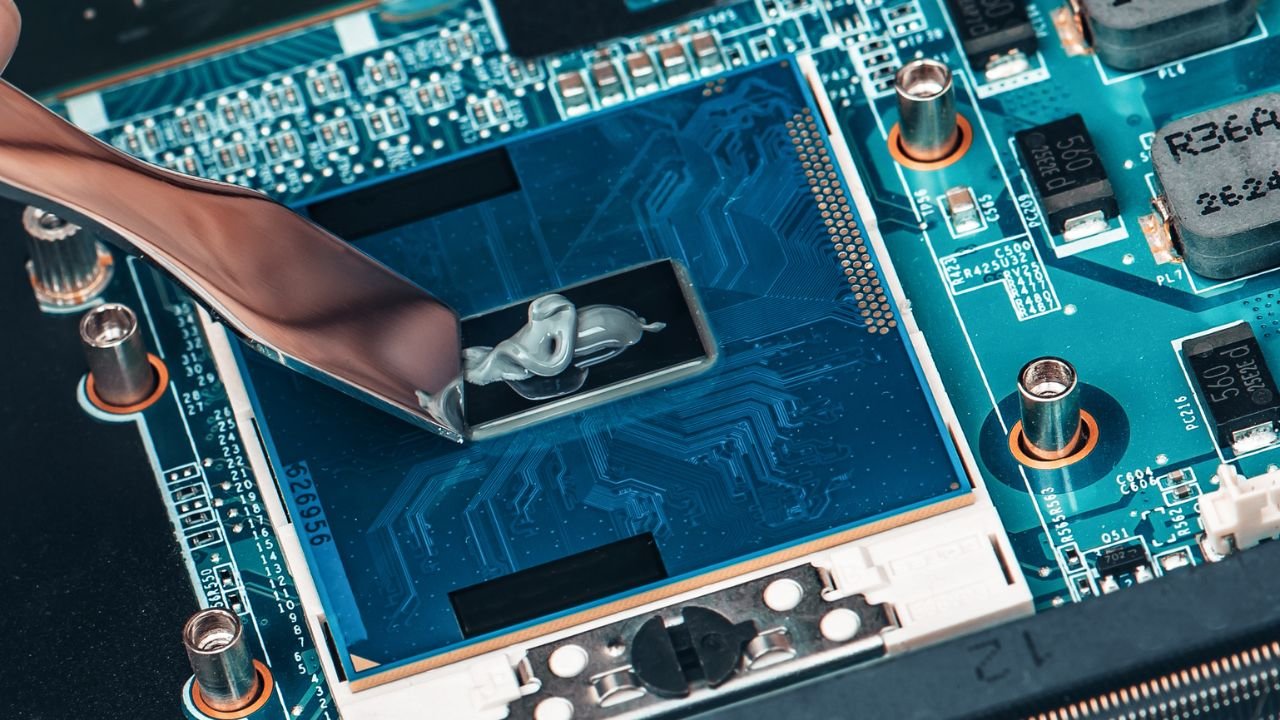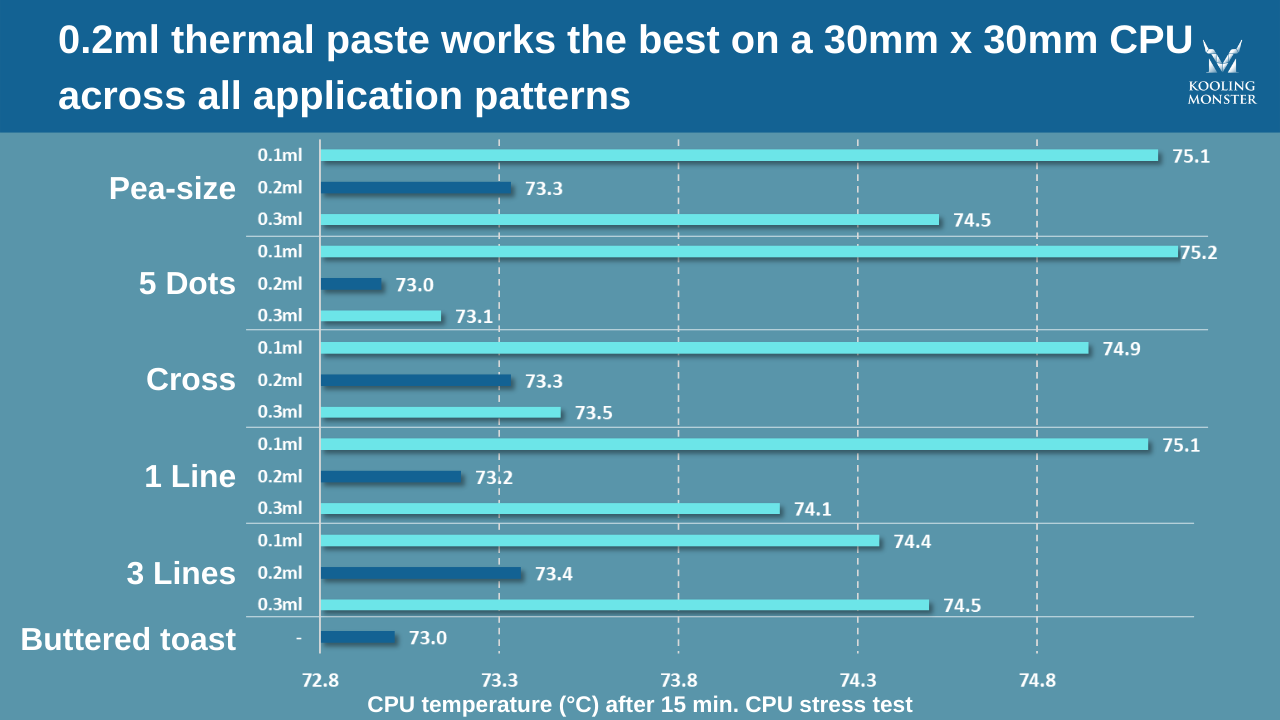How Long Does It Take for Thermal Paste to Work?
Applying a new thermal paste on your CPU could be daunting, especially if you’re new to it. However, when you fire up your computer after the application, expecting massive thermal improvements — but are disappointed to not see a major difference — there could be a few thoughts slamming into your mind.
Most people believe, “The paste hasn’t started working yet.” — but is it logical? Does thermal paste really take time to start working? If yes, how long does it take to work?
Keep reading to find out.
Do I have to wait after applying thermal paste?
A major misconception among novice thermal paste users is that it needs to dry out before it starts working. But that’s not the case.
A good-quality thermal paste starts working immediately and you don’t have to wait for it to settle down.
The primary purpose of thermal paste is to fill in the air gaps between the CPU and the heatsink. And it can do that job perfectly fine right after it’s applied. As soon as you apply the paste, its liquid-like structure helps it settle into every nook and corner.
There are some brands that claim their thermal paste needs some time to settle down. According to them, the paste starts performing well as you use the computer and the CPU heats up and cools down.
However, if you use a better-quality paste, like Kooling Monster KOLD-01, you don’t have to worry about all that. KOLD-01 starts working immediately after you’ve applied it, and you’ll see performance improvements right away.
Is there a "curing" time for thermal paste?
In most cases, no. There isn’t.
If you’re unsure what curing time is, let us help you out. The term “curing time” is used for various pastes and other greasy substances, and it measures the time taken by the substance to fully settle down. In terms of thermal paste, it’s the time it takes to fill in all the air gaps and start working at its maximum capacity.
While some lower-quality thermal pastes do have curing time, good-quality ones don’t.
For instance, KOLD-01 starts working effectively the moment you apply it and start using your computer. There’s no waiting time.
Now that the thermal paste works immediately, why my computer is still hot?
Well, there are other, more dominant causes that could be causing this issue. Let’s take a look at them one by one.
1. Poor-quality thermal paste
The most obvious explanation is: you’re simply using a bad-quality thermal paste. Different thermal pastes vary massively in terms of their thermal performance.
We always recommend opting for a good-quality paste. When you’ve already invested hundreds or even thousands of dollars in your PC, it just makes sense to invest a few more bucks and get a thermal paste that actually works.
So, if you’ve tried to save a few dollars and applied a poor-quality paste, that would be the reason your CPU is still hot.
2. Too much or too little thermal paste
Thermal paste performs well if you apply the right amount of it. To fill in all the air gaps, you must apply a thin and even layer of the paste on the CPU’s surface. If the layer is too thick or too thin, the performance will be reduced.
“Why?”, you ask. Well, too little thermal paste means all the air gaps won’t be filled up, which naturally means heat won’t be dissipated effectively.
On the other hand, too much thermal paste forms a thick layer of it between the CPU and heat sink. When that happens, the distance between both the components increases, which in turn, reduces thermal performance drastically.
3. Incorrect application
The last reason your CPU is still hot is that you’ve applied thermal paste incorrectly.
There are numerous methods to apply a thermal paste, one-dot, 3-dots, one-line, only to name a few. While each method is perfectly viable, some are more difficult to use than others.
For instance, if you use any of the application methods that rely on the pressure of the heatsink to spread out, you will need to apply just the right amount before putting the heat sink down. If you apply too little, you won’t be able to tell after putting down the heat sink.
Hence, the best way to deal with the situation is to use the buttered toast method. It’s the most suited method for beginners and arguably the easiest one as well. In this method, you spread out the paste on your CPU using a spreader or spatula. By doing that, you can actually see if there’s a thin and even layer of thermal paste on your CPU. If there isn’t, you can fix it.
Will the performance of thermal paste improve over time?
If you’re using a lower-quality thermal paste that has a curing period, it probably will. In most cases, such a paste might take up to 200 hours to fully settle down.
On the other hand, a good-quality thermal paste gives out maximum performance from the beginning. So, you will see as much improvement as possible from the first minute, so there will be no performance improvement over time.
At the same time, a thermal paste’s performance decreases over time. As it gets older and goes through more load from your CPU usage, it will eventually dry out and lose its gap-filling properties.
Again, if you use a lower-quality paste, it will dry out faster, as most of those use an organic solvent to retain their paste-like structure. When the solvent evaporates, which it usually does thanks to thermal physics, the thermal performance is reduced.
KOLD-01 doesn’t use any organic solvent, so there’s nothing evaporating from it over time. So, it will last you much longer than a typical paste with organic solvent does.
The best course of action is to keep an eye on your CPU temperature once in a while. Whenever you notice your CPU has started getting hot more often, it could probably mean your paste has dried out and you need a replacement now.
The bottom line
A good-quality thermal paste, like KOLD-01, takes no time to start performing well. A mediocre paste, in some cases, might take up to 200 hours as its curing period to settle down. However, we don’t recommend applying such a paste anyway.
If you’re using a good-quality paste and your thermal performance still seems to not improve, there could be some other issue, i.e., you might have applied an incorrect amount. In such a case, remove the paste and start over.