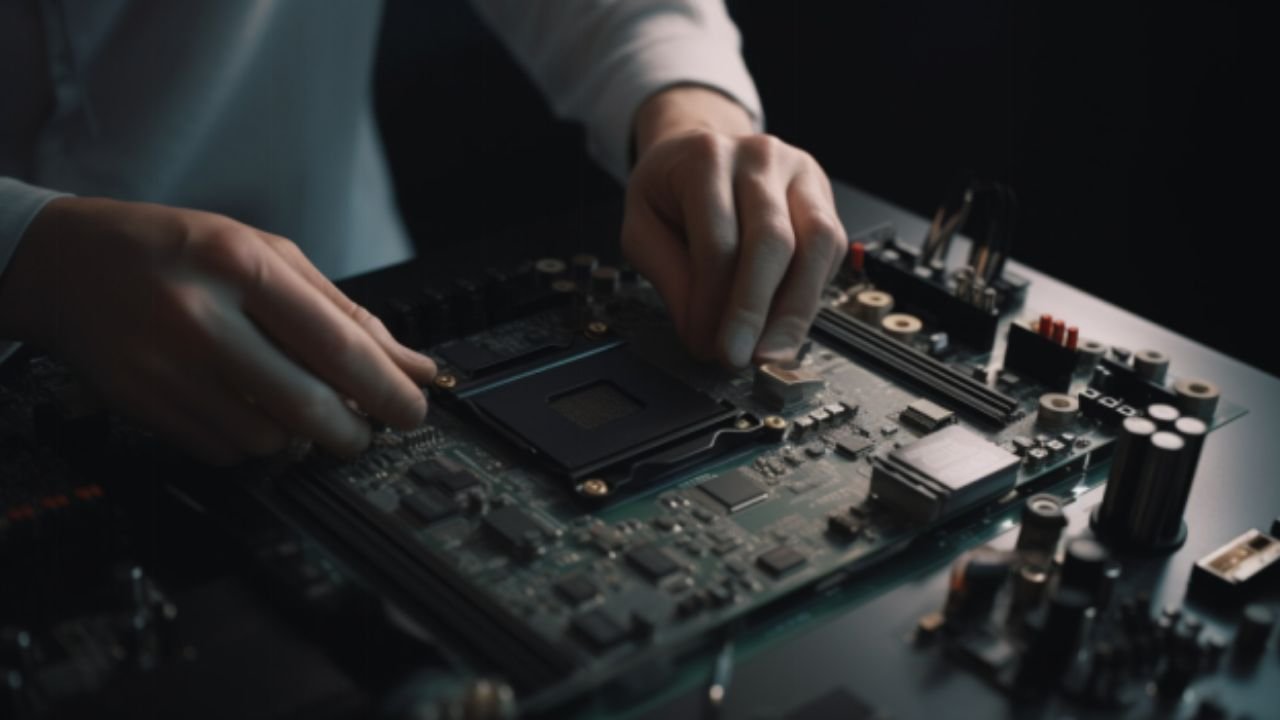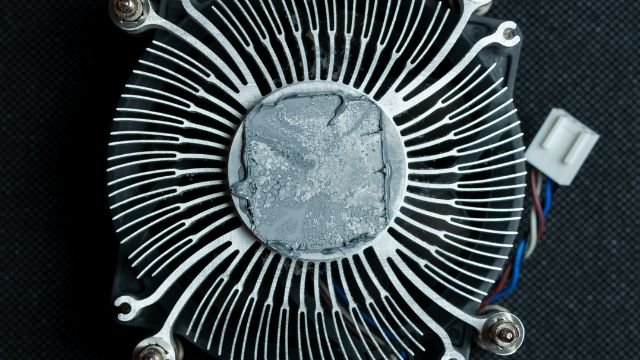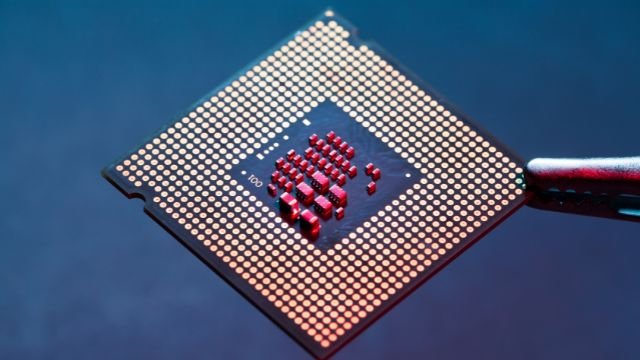Do I Need to Replace Thermal Paste After Removing the Heatsink?
Thermal paste plays a critical role in maintaining your computer's performance and keeping the processor cool. This article will address whether you need to replace thermal paste after removing the heatsink and discuss related topics, such as when to reapply thermal paste, reusing thermal paste, and checking thermal paste quality.
Do I Need to Reapply Thermal Paste After Removing the Heatsink?
Yes, you need to reapply thermal paste after removing the heatsink. The primary function of thermal paste is to fill the micro-gaps between the heatsink and processor to optimize heat transfer. When the heatsink is removed, the bond between these components is disrupted, especially if the paste has dried.
Dry thermal paste loses its heat transferability, and the removal of the heatsink can cause the paste to crack, further reducing its effectiveness. Moreover, Intel recommends replacing the thermal paste whenever you remove the cooler for any reason, reinforcing the importance of this practice. (Learn more about Is it OK to Run a PC With Dried Thermal Paste?)
This advice is also supported by various experts in the field, as well as numerous empirical tests that have demonstrated the benefits of replacing thermal paste after removing the heatsink. Additionally, reapplying thermal paste contributes to consistent processor temperatures, which in turn leads to improved system stability and longevity.
When Should You Reapply Thermal Paste?
It is commonly advised to replace thermal paste every one to two years. However, this period may vary depending on your computer usage and the quality of the thermal paste. Rather than relying on a specific time frame, it's more effective to monitor your computer's CPU temperature.
By doing so, you can better understand when to replace the thermal paste based on the CPU's performance under different conditions. Knowing the temperatures that are too hot for your CPU under idle and pressure situations is vital to maintaining your computer's overall health and performance.
If the idle temperature of your CPU is abnormally high, this can also be an indicator that the paste has lost its heat transfer efficiency and needs to be swapped for a fresh application of paste. The acceptable temperature of a CPU varies but is considered to be around 65 to 80 degrees Celsius (or 150 to 175 degrees Fahrenheit) when running fairly low-intensity apps.
Monitoring your CPU's temperature allows you to determine the most suitable time for reapplying thermal paste, ensuring optimal performance and longevity. Moreover, keeping an eye on the processor temperature helps you identify any issues that might arise from other factors, such as improper heatsink mounting or inadequate cooling solutions. (Learn more about How to Check CPU Temperature and Why Is It Important?)
Can I Reuse Thermal Paste?
When it comes to reusing thermal paste, there are two situations to consider: 1) reusing the thermal paste from a tube and 2) reusing thermal paste collected from a used processor or heatsink.
For the first situation, the ability to reuse thermal paste from a previously opened tube depends on its expiration. To determine if the paste is expired, examine its flowability. If applying the paste is difficult and it doesn't flow well, it's likely expired. Manufacturers often use viscosity as a technical indicator of expiration; if the viscosity is only half of its original state, the paste is considered expired.
In the second situation, reusing thermal paste collected from a processor of heatsink is generally not recommended. The quality of the paste is often uncertain, as it degrades under heat. Using low-quality thermal paste can lead to poor heat transferability, particularly if it contains a high solvent content.
When the solvent evaporates under heat, the paste dries and loses its effectiveness. Most thermal pastes on the market contain solvents, making them prone to losing heat transferability over time. However, there are some exceptions, such as Kooling Monster KOLD-01 thermal paste, which uses a unique formulation without solvents, resulting in a more durable and longer-lasting product. This innovative paste provides an alternative option for those seeking a more reliable and efficient thermal solution. By understanding the differences between various thermal pastes and their respective formulations, you can make an informed decision on which product to use for your specific needs, ensuring the best possible heat transfer between the processor and heatsink.
Should You Remove the Heatsink to Check Thermal Paste's Quality?
While it's essential to replace thermal paste when it dries or goes bad, removing the heatsink to check its quality is not advisable. This is because you'll need to replace the paste every time you remove the heatsink, regardless of the paste's condition.
Instead, a more efficient approach is to monitor your CPU's temperature. This method ensures that if the paste is functioning well, you won't need to remove the heatsink and reapply thermal paste unnecessarily. Additionally, monitoring the CPU temperature helps you detect any abnormal temperature spikes or issues that may indicate the need for a new application of thermal paste. This proactive approach can save you time, effort, and money in the long run.
The Bottom Line
In summary, it is crucial to replace thermal paste after removing the heatsink. Keep an eye on your CPU temperature to determine when to reapply thermal paste. Reusing thermal paste is not recommended, and removing the heatsink to check the paste quality is an ineffective approach.
By following these guidelines, you can ensure optimal processor performance and longevity. Regularly monitoring your CPU's temperature and understanding the signs of degraded thermal paste will help you maintain your computer's health and extend the life of your processor.