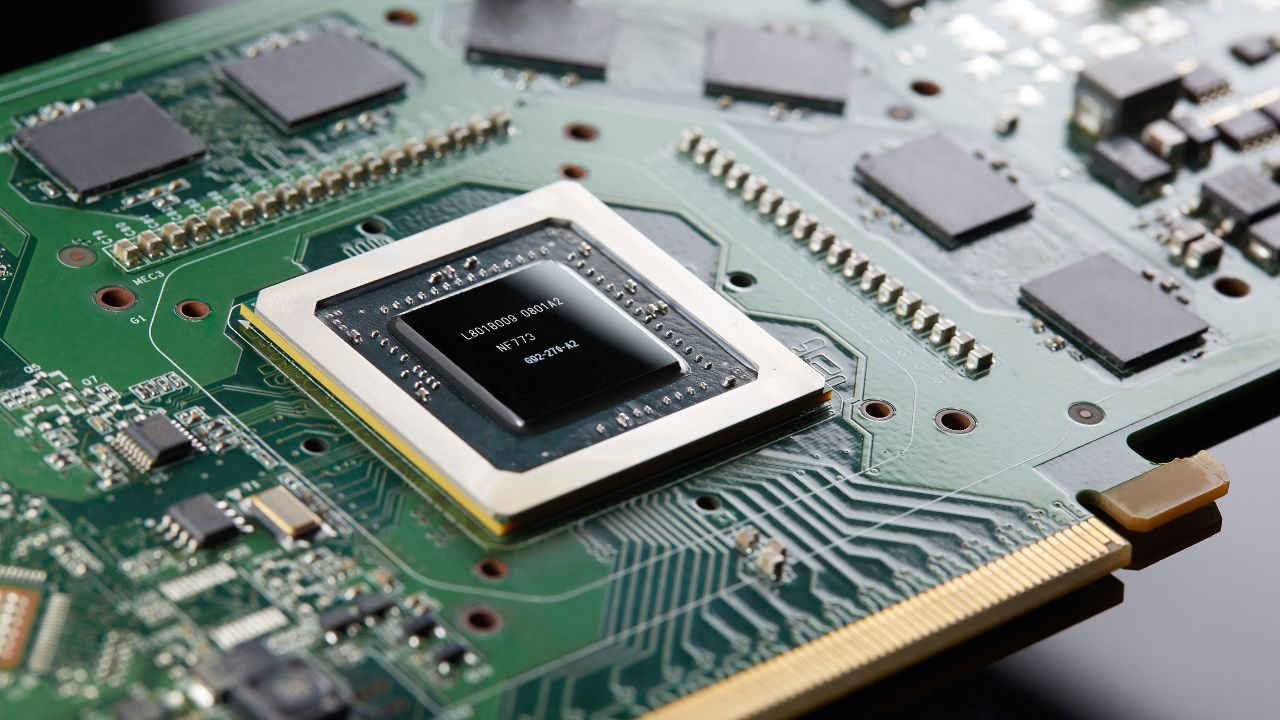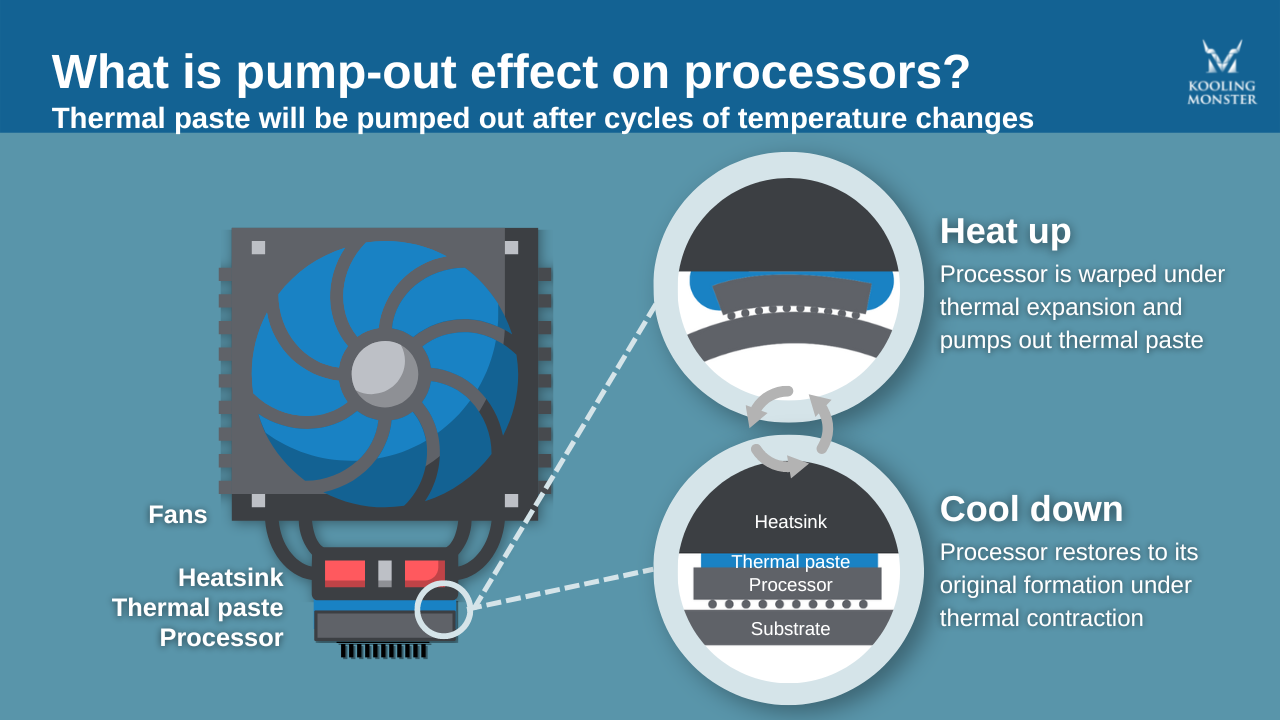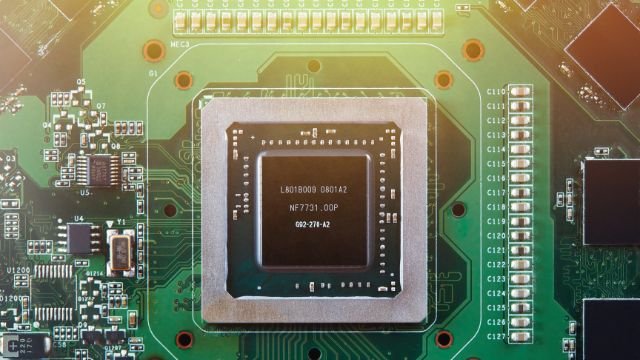Can I Use CPU Thermal Paste on GPU?
Thermal paste is essential for proper cooling in computer systems. It helps to transfer heat from the CPU or GPU to the heatsink, preventing overheating and potential damage to components.
When considering thermal paste options, one question that arises is, "Can I use CPU thermal paste on GPU?"
Let’s find out!
Can I Use CPU Thermal Paste on GPU?
The answer is yes, you can use CPU thermal paste on GPU.
Thermal paste functions similarly on both components, by filling in microscopic imperfections between the processor and heatsink to improve heat transfer. The paste spreads evenly over the processor surface, filling in valleys and gaps to create a flat, smooth surface for efficient heat transfer. This process works for both CPU and GPU. (Learn more about What is thermal paste?)
It is important to note that not all thermal pastes are created equal, and some may be designed specifically for CPU use and not perform as well on GPU. However, in general, a good-quality thermal paste will function well on both components. When considering thermal paste options, it's important to consider the specific requirements of your system and choose the right option for your needs.
Is There Any Difference Between CPU and GPU Thermal Paste?
In general, a good thermal paste functions well on both CPU and GPU. However, some thermal pastes may only perform well on CPU due to the pump-out effect.
Most laptop CPU and GPU processors, as well as desktop GPU processors, don't have a lid, which protects the processor and prevents the thermal paste from being pumped out. The lack of a lid can result in the pump-out effect, where the thermal paste can be pushed out of the processor, leading to less thermal transferability and a shorter lifespan for the paste. In contrast, most desktop CPU processors have a lid, which helps to reduce the pump-out effect and keep the thermal paste in place. (Learn more about What is Thermal Paste Pump-Out on a CPU and a GPU?)
It's important to consider these differences when choosing the right thermal paste for your system, as the right thermal paste can make a significant difference in the performance and lifespan of your computer components.
What is the Best Thermal Paste for GPU?
When choosing thermal paste for GPU, it's important to consider a thermal paste with a special formulation that is resistant to the pump-out effect. One option to consider is the Kooling Monster KOLD-01, which is designed with a unique rheological design to provide a dynamic response to pressure.
When pressure is applied, such as when spreading the paste with a spreader or pushing down the heatsink, the thermal paste takes on a more liquid form, easily spreading over the processor surface and filling in microscopic imperfections. When pressure is not applied, the thermal paste becomes more solid, retaining its shape and preventing the pump-out effect. This makes the Kooling Monster KOLD-01 an ideal option for GPU, providing excellent performance and preventing the pump-out effect.
How Much Thermal Paste Do I Need for a GPU Processor?
The amount of thermal paste required for a GPU processor can vary based on its physical size. For most desktop GPU processors, which range from 20mm x 20mm to 40mm x 40mm, and laptop GPU processors, which range from 10mm x 10mm to 20mm x 20mm, a general guideline is to use between 0.1ml to 0.4ml of thermal paste. This can be applied as a small dot on the processor surface.
If you're not sure about the exact amount, you can also use the "buttered toast" method, where you apply a small amount of thermal paste using a spatula and then remove any excess. It's important to note that using too much thermal paste can decrease heat transferability, so it's crucial to use the right amount for optimal performance. (Learn more about What Happens if You Put Too Much Thermal Paste on a CPU?)
To assist with the application process, a spatula is included in the Kooling Monster KOLD-01 thermal paste package and KLEAN-01 thermal paste cleaning wipe package. By following these guidelines, you can ensure that your GPU processor is properly cooled and protected from overheating.
The Bottom Line
In conclusion, CPU thermal paste can be used on GPU, but it's important to choose the right option. The Kooling Monster KOLD-01 is a great choice for GPU as it is designed to prevent the pump-out effect.
Using the right amount of thermal paste is crucial for optimal performance and to prevent damage to components. And choosing the best thermal paste is important for a smoothly running computer.