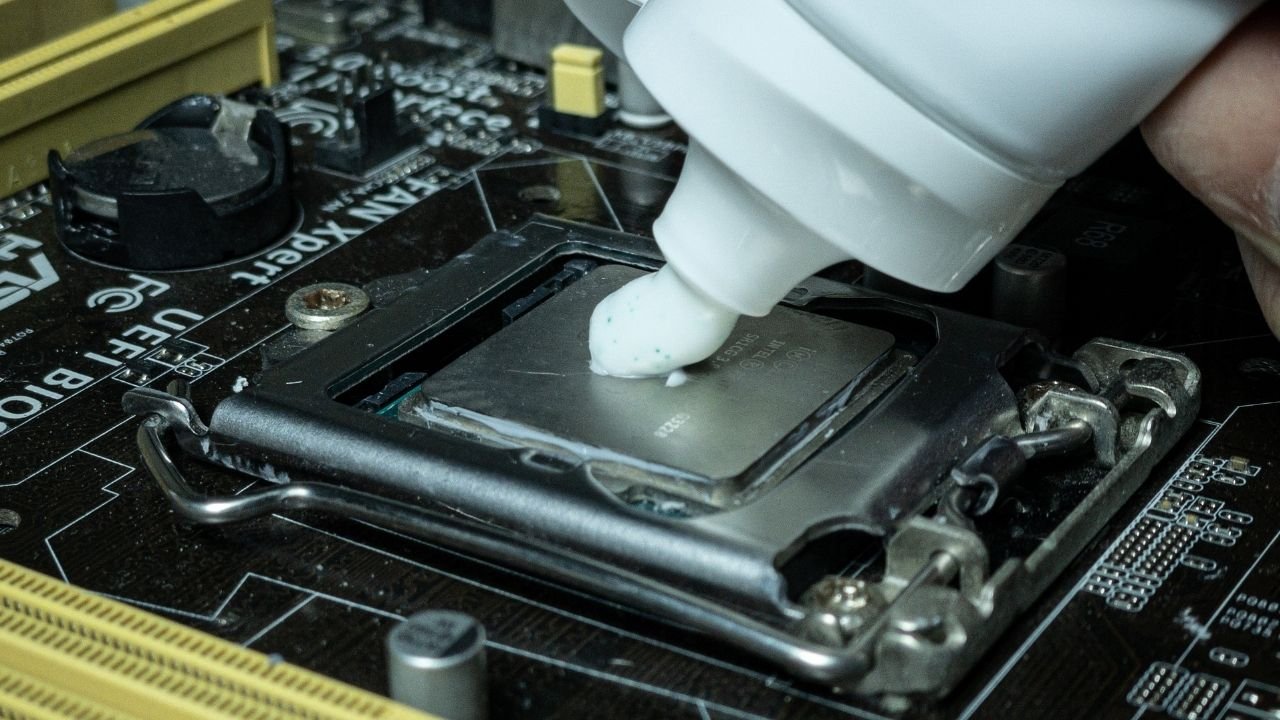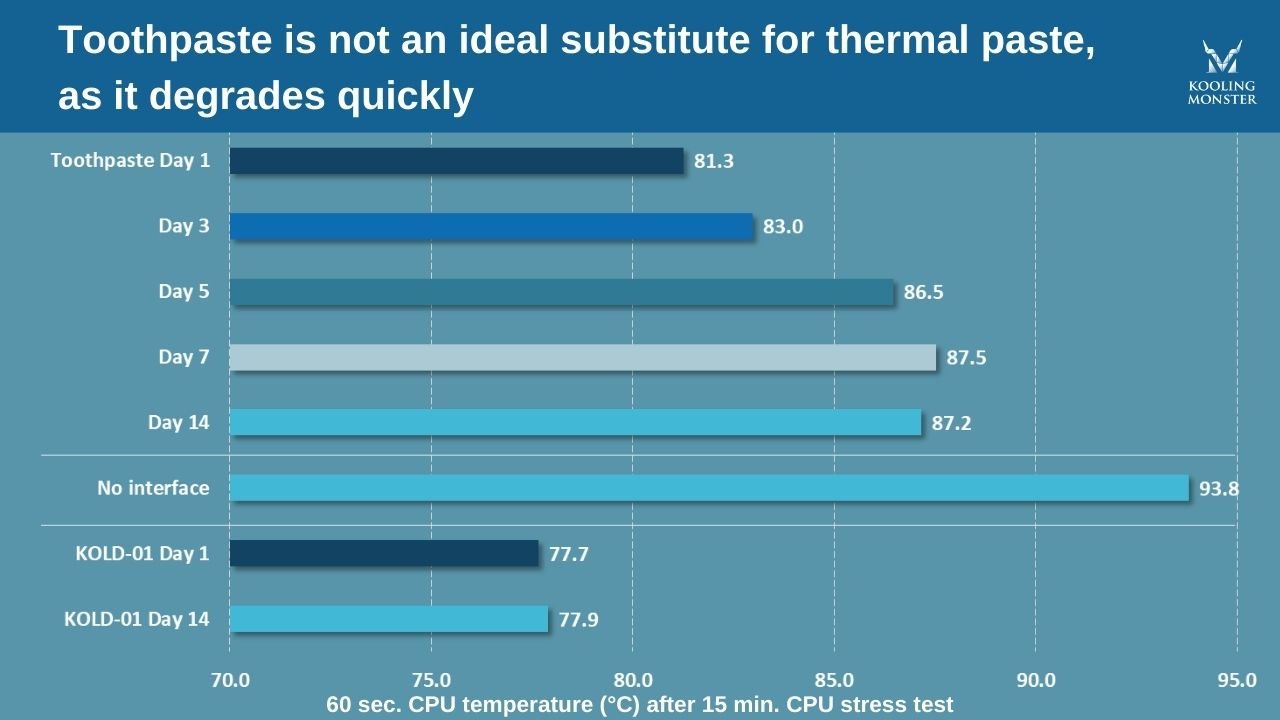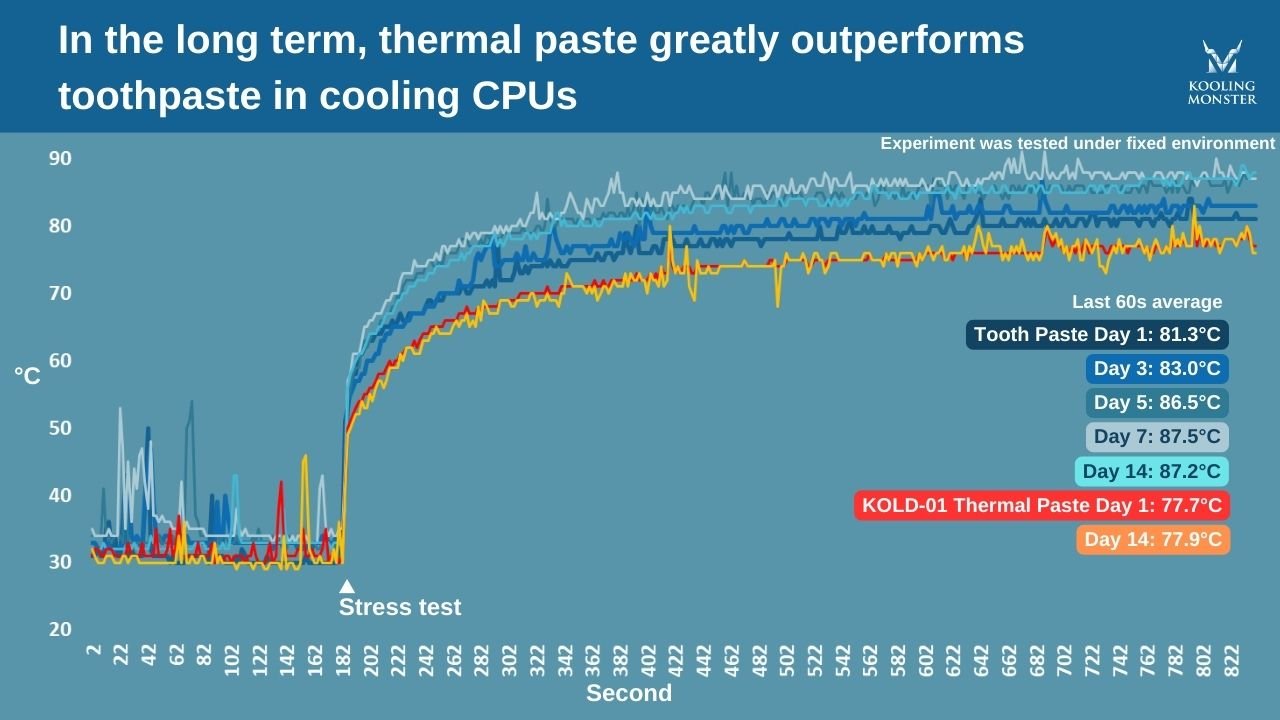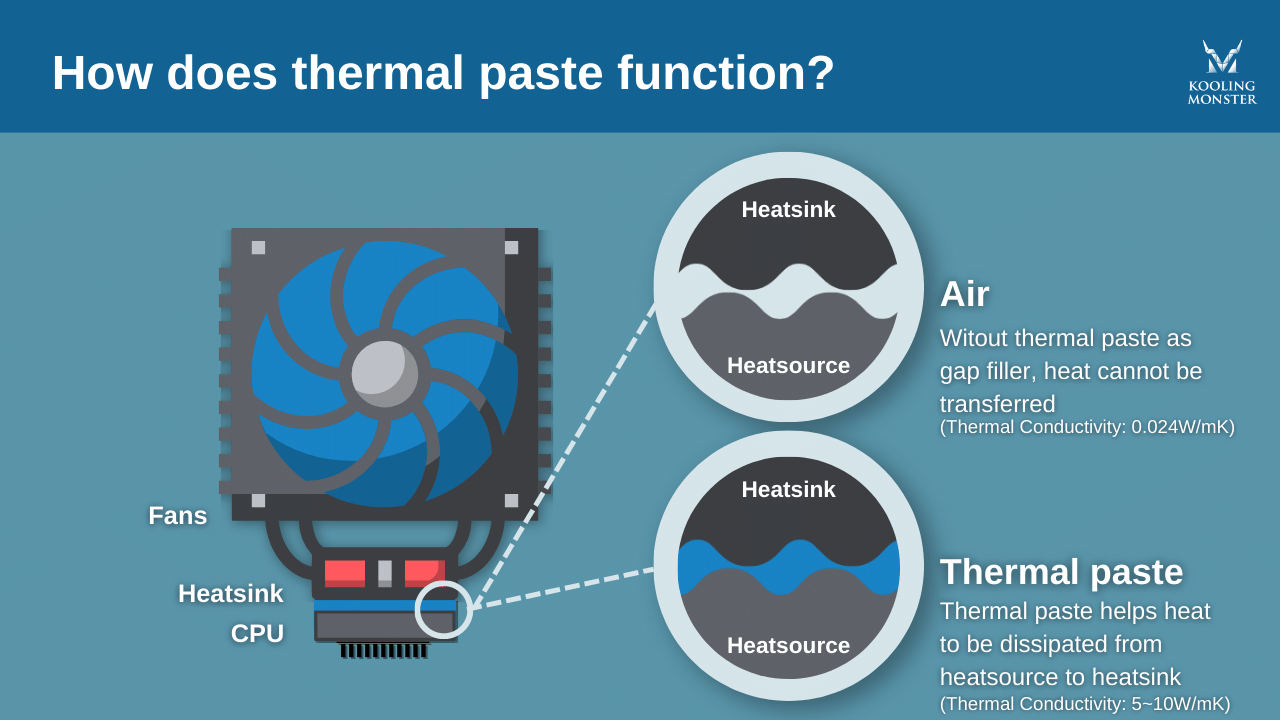Is It OK to Use Toothpaste as Thermal Paste? – Actual performance comparison
Over time, people have sought to improvise or find alternatives to traditional PC components, one of which is thermal paste. A common question arises, can toothpaste be used as an alternative to thermal paste? In this article, we dive deep into this topic, explore a case study, understand the functions of thermal paste, and examine potential alternatives.
Is toothpaste a good thermal paste alternative?
Simply put, no. You should never use toothpaste in place of thermal paste.
While toothpaste and thermal paste may share a similar texture and consistency, this similarity is only superficial. The key role of thermal paste is to conduct heat away from your CPU, ensuring it remains cool during operation. It's specifically designed with heat-conducting materials that toothpaste lacks.
We conducted an experiment to illustrate the effectiveness of toothpaste as a thermal interface for a PC's CPU. After a week of application, we noted a significant decrease in cooling performance; the CPU temperature rose from 81.3°C to 87.5°C. Although this was marginally better than having no thermal interface at all (93.5°C), it fell substantially short when compared to the effectiveness of a high-quality thermal paste like KOLD-01, which maintained the CPU temperature at approximately 77.7°C.
This experiment clearly illustrates the limitations of toothpaste as a thermal paste substitute. Though it might seem like a clever workaround, toothpaste doesn't possess the right properties to maintain long-term CPU cooling performance. Consequently, thermal paste should always be the first choice for effective heat management.
Case study: Is it safe to use toothpaste instead of thermal paste?
In order to evaluate the safety and efficacy of using toothpaste as a thermal paste substitute, we conducted a case study. We used an Intel Core i3-10105F CPU with an Asus H510M-E Motherboard and an Air Cooling Golden Field system, representing a typical PC setup. The thermal interface was Colgate toothpaste, with KOLD-01 thermal paste serving as our control. We intentionally used a weaker cooling system in this test. The purpose of doing this was to have a more clear indication of how well each works.
We carried out a 15-minute stress test on the PC for seven consecutive days and then on the 14th day. We recorded the average CPU temperature during the final 60 seconds of each test. This allowed us to assess the heat transferability of both toothpaste and thermal paste.
The findings were clear: after seven days, the heat transferability of the toothpaste significantly decayed, with the CPU temperature rising from 81.3°C to 87.5°C and plateauing at that level. On the other hand, the thermal paste maintained a consistent performance, with the CPU temperature remaining stable at around 77.8°C. This demonstrates that, while toothpaste may be an acceptable short-term solution, it cannot effectively replace thermal paste in the long run.
The outcome emphasizes the importance of using materials specifically designed for CPU heat management. Thermal paste is engineered to ensure your CPU's optimal performance and longevity, something toothpaste cannot provide. Therefore, it's advisable to stick with dedicated thermal paste for your computer's safety and efficiency.
Function of thermal paste
Thermal paste plays an essential role in CPU heat management. Its primary function is to transfer heat from the CPU to the heatsink. Thermal paste accomplishes this by filling microscopic gaps between the CPU and heatsink with its heat-conducting components, such as aluminum oxide or zinc oxide.
Contrastingly, toothpaste, despite its superficial similarity to thermal paste, lacks these heat-conductive materials. It also contains abrasives and a significant water content, which can evaporate when exposed to heat, causing the toothpaste to dry out and potentially damage the CPU over time.
The materials in thermal paste must conduct heat, not electricity, to avoid short-circuits. Silicone, a key component in thermal paste, fulfills this requirement and, when mixed with heat-conductive metal oxides, creates an ideal composition.
Toothpaste does not meet these requirements. It lacks heat-conductive materials, its water content could potentially cause electrical issues, and it dries out over time. In contrast, a quality thermal paste should function effectively for several years, providing a safer and more reliable solution for heat management. Using toothpaste as an alternative to thermal paste, therefore, poses risks to your valuable CPU.
What are other thermal paste substitutes?
If thermal paste is unavailable or you are in a bind, there are some alternative solutions you might consider. However, it's essential to note that these are temporary solutions and do not perform as well as thermal paste in the long run.
One commonly suggested alternative is the thermal pad. These pads are typically made from solid materials like silicone or graphite and may also contain heat-conductive metal oxides. They come in different sizes and can be applied similarly to stickers. The advantage of thermal pads is that they don't degrade over time. However, one key disadvantage is that they can't fill microscopic air gaps as effectively as thermal paste, which negatively impacts their heat conduction performance. Also, finding the right size thermal pad for a specific computer setup can be a challenge.
Another alternative to consider is thermal gel. Much like thermal paste, this fluid substance possesses heat-conducting properties and can fill air gaps and bubbles, providing good heat conductivity. However, thermal gel is not without its drawbacks. Upon exposure to air, it solidifies, making its application a difficult process. If it solidifies after being applied to a CPU, it can be incredibly challenging to remove, potentially leading to damage.
While there are alternatives to thermal paste, each comes with its own set of limitations. None of these alternatives offer the same level of heat conductivity, longevity, or convenience as thermal paste. It's always recommended to use thermal paste where possible for optimal CPU performance and longevity. In situations where thermal paste cannot be sourced immediately, these alternatives can serve as temporary solutions. Still, it's crucial to replace them with thermal paste at the earliest opportunity to ensure your CPU's optimal performance and safety.
Summary
Using toothpaste as thermal paste is not recommended due to its inferior heat-conducting properties and potential to cause hardware damage. While some alternatives exist, they each have limitations and don't match the performance of thermal paste. Therefore, it's best to always use thermal paste when possible for optimal CPU performance and longevity. If in a bind, use temporary alternatives, but replace them with thermal paste as soon as possible. Kooling Monster provides high quality thermal paste to solve these problems perfectly.
FAQ
-
Toothpaste doesn't conduct electricity, but it's not suited for CPU usage. Its water content can evaporate under heat, potentially creating conductive paths and causing electrical short circuits.
-
Yes, but it's not advised. Thermal paste significantly improves heat transfer from the CPU to the heatsink. Without it, your CPU could overheat, causing potential damage.
-
Old or dried-out thermal paste can reduce CPU cooling efficiency. This could cause overheating, system instability, and potentially damage your CPU over time.
-
Dried thermal paste loses its heat-conducting abilities, leading to inadequate CPU cooling. Over time, this can cause system instability and potential hardware damage.