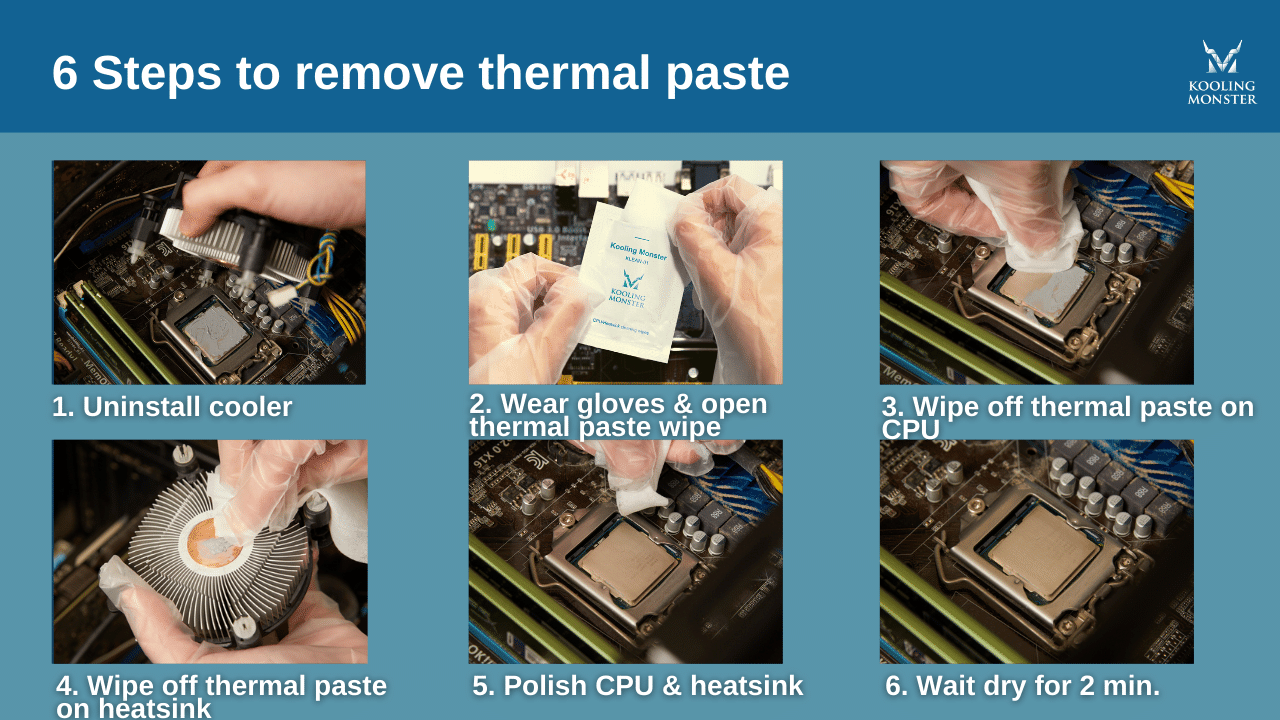Thermal Paste on Motherboard? How to Remove It?
Thermal paste is a crucial component of any computer. It helps keep your CPU cool so it can perform effectively. However, too much of anything is bad. And when someone puts too much thermal paste on the CPU, it may get squeezed onto the sides when the heatsink is put down, causing the paste to spill on the motherboard.
If something like this happened to you recently, you may be wondering whether you should worry about your computer’s health. Well, that depends. In this article, we discover what happens if you accidentally drip thermal paste on your computer’s motherboard. Then, we also talk about how you can clean it off.
Let’s dive in.
What happens if thermal paste is dripped on motherboard?
As you most probably know, a motherboard is an electric component with various capacitors, transistors, and a bunch of other electric bits on top of it. If an electric conductor, i.e., a substance which allows current to pass through it, is spilled on the motherboard, it could cause short circuits by promoting an unwanted flow of current between different components.
When that happens, your computer would be at the risk of damage.
However, the complexity here is that thermal paste could or could not be electrically conductive. If your thermal paste is made of silicone and metal oxides, there’s nothing to worry about. This type of thermal paste doesn’t conduct electricity, hence there’s no risk of the unnecessary flow of current leading to damage.
But — if you have a silver thermal paste or liquid metal thermal paste, your motherboard could get fried. This type of thermal paste is made of micro-ionized silver or other metals, which are great conductors of electricity. When these thermal pastes are spilled on your motherboard and current passes through, different electric components may get destroyed catastrophically.
To make sure whether the paste you’ve spilled is going to damage your computer, check your thermal paste’s packaging. It will most probably mention the type of thermal paste it is. If it’s a silicone-based thermal paste, there’s nothing to worry about. But if it’s a silver-based or liquid metal paste, you need to clean them off as soon as possible. (It’s still suggested that you should check if the paste is electrically conductive with the brand)
How to clean thermal paste off motherboard
Regardless of whether the thermal paste you’ve spilled is a conductor or not, you should clean it up nonetheless. In a scenario where it’s a silver-based or liquid metal paste, you should take an action immediately though.
The usual method to clean it off would be to use isopropyl alcohol, or 99% ethyl alcohol. However, these are not the optimal ways to clean thermal paste off your precious mobo. First, it could be hard to find the right concentration of alcohol. Many stores offer 70% alcohol, which you shouldn’t use as it doesn’t evaporate that easily. Then, it could be a mess using paper towels or cotton-based wipes. These may leave small, unwanted fibers on your motherboard, which could be a problem on its own.
The best way to go about the situation is to use a dedicated thermal paste cleaner. Lucky for you, Kooling Monster’s KLEAN-01 Thermal Paste Cleaner is just the thing!
It’s a dedicated cleaning wipe, specifically made for cleaning up a thermal paste from different computer components. The chemicals come pre-applied on the wipes, so you don’t have to worry about finding the compound and the fiber separately. Plus, we include a pair of protective gloves in the packaging, so you can keep your hands off of the chemicals while operating.
To clean off the thermal paste from your motherboard, follow the steps.
Open up KLEAN-01’s packaging and wear the protective gloves.
Take a wipe and rub the thermal paste off the motherboard.
After you’ve cleaned off larger chunks of the paste, take another wipe and rub off the area once again, just to be sure.
Wait for a few minutes for it to dry.
What happens if you don’t remove thermal paste off motherboard?
Depending on the type of thermal paste you’ve spilled, it may or may not damage your computer.
The best way to handle the situation is to remove the excess thermal paste as soon as you notice it. However, if you can’t remove it now, say because you haven’t got your KLEAN-01 cleaning wipes yet, you might be wondering what you could do in the meantime. Well, if the thermal paste is silicone-based, it should be safe to use your computer. If it’s not, we recommend you don’t try to use your PC before cleaning up the motherboard thoroughly.
Even if the paste is a silicone-based one, we’d still encourage you to wait to clean the motherboard before using the computer.
How to clean thermal paste off CPU
If you’ve put enough thermal paste that it spilled down from the CPU to the motherboard, chances are, you may have put more thermal paste than you should. (Learn more about How Much Thermal Paste Do You Need)
You just need to use a quantity sufficient enough to fill the gaps between the CPU and heatsink — not more, not less (Learn more about What Happens if You Put Too Much Thermal Paste on a CPU?). So, if you’ve put more than necessary, you would want to remove it again and put in a fresh one again. To make sure you clean off every last bit of existing thermal paste from your computer, we recommend using the KLEAN-01 Thermal Paste Cleaner. It saves you from the hassles of finding the right cleaner compound and fabrics.
When you’ve got your KLEAN-01 wipes at hand, follow the steps mentioned below.
Remove your heatsink, also known as the cooler, from the top of the CPU.
Unpack the wipes and also wear the protective gloves provided in the packaging.
Grab a KLEAN-01 wipe and take off all the thermal paste from the CPU
Use the above method to remove thermal paste from the heat sink.
Grab another wipe and use it to rub the remaining amount.
Wait for a few minutes to let everything dry off.
If you’d like to read a detailed insight on how you can clean thermal paste off your CPU, click here.
The bottom line
Accidents do happen, and it’s possible to accidentally spill thermal paste on your motherboard.
If that happens to you, don’t panic, and follow the instructions mentioned in this post — you’re going to be just fine!