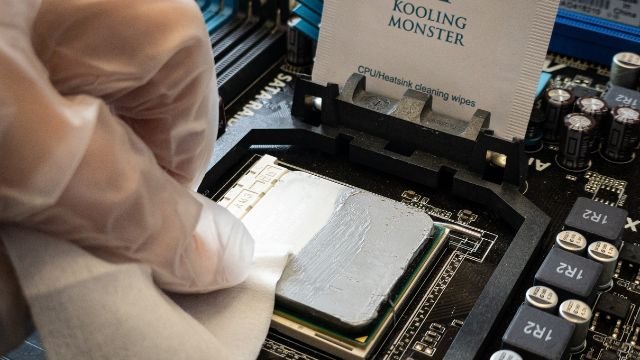What Are Thermal Paste Remover Alternatives? Can We Actually Use Them?
As you’re reading this post, you know how important thermal paste is in keeping your computer performing at its best. However, applying and removing thermal paste isn’t the easiest of jobs, especially if you don’t have any experience.
When removing the old thermal paste before applying a new one, many rookies consider using removal solutions that they shouldn’t use. Nail polish removers, drinking alcohol, and water are some of the worst choices people make. But — are there any “real” thermal paste removal alternatives you can use? Well, that’s what we’re going to answer today.
Read on to find out everything you need to know.
How to define a good thermal paste remover?
Before we talk about possible alternatives, it’s essential to know what a “good” alternative looks like in the first place.
Well, first and foremost, a good cleaner must be able to easily cut through the dried-out thermal paste. Old thermal paste often dries out and solidifies on the CPU. You need a substance that can melt it down so it can be removed easily.
It must be free of any impurities or particles that could harm your computer components in any way. It shouldn’t leave behind residues that could hinder the performance of the new paste. Plus, it should have no artificial colors or other pigments that could stain your components.
It should be easy to handle. It shouldn’t be a substance that sticks to your computer components or damage them permanently. Plus, it should be safe enough that your skin doesn’t get harmed if it gets in contact.
For an alternative to be a good remover, it should have all the properties mentioned above.
Acceptable thermal paste removers
Here are a few good thermal paste remover options you should use.
Thermal paste cleaning wipes
The best way to clean up old thermal paste is by using a dedicated wipe. And Kooling Monster has just the thing for you. Kooling Monster KLEAN-01 is a specialized thermal paste remover that’s super easy to use, cleans up every bit of thermal paste, and is incredibly easy to handle.
No matter if the paste is still liquid-like or has solidified, KLEAN-01 can remove it with ease. The substance comes pre-applied on soft-touch, lint-free wipes, so you don’t have to do that yourself. Lastly, it also comes with a pair of protective gloves, so you don’t have to get your hands dirty with chemicals.
All in all, using KLEAN-01 to remove your old thermal paste is the best way to go about the situation. (Learn more about How to Clean Thermal Paste off CPU [2022 Beginner Guide])
90% alcohol/IPA + lint-free paper towel
Make sure you get a solution with 90% or more concentration. Lower concentration alcohol/IPA might have poor performance.
When using this solution, make sure you’re using a lint-free paper towel or microfiber cloth. You don’t want to use a piece of cloth that leaves behind lint. Those may decrease the performance of your new paste, or even damage your components.
Bad thermal paste removers
Many people come up with “creative” ideas to clean up their old thermal paste. However, you must never believe your instincts and use substances you’re not supposed to use.
Here are a few removing solutions you should steer clear of.
Dry tissue paper
When you’re using cleaning alcohol, make sure you don’t use dry tissue paper or toilet paper as a wipe. They can melt down when you soak them in alcohol. Hence, they will leave lint and tiny particles behind that hinder your thermal performance.
Only use a lint-free paper towel or a piece of microfiber cloth.
Wet wipe
Moisture and computer components don’t do well together.
So, don’t use any kind of packaged wet wipes. These contain moisture with added minerals and other chemicals, which are not a good fit for computer components.
Drinking alcohol
Cleaning alcohol and drinking alcohol are two different substances. You don’t ever want to use drinking alcohol to clean up the thermal paste.
Cleaning alcohol is acceptable because it evaporates pretty quickly, which is not the case with drinking alcohol. Remember, cleaning alcohol has more than 90% alcohol concentration, and is usually found in general utility stores or medical stores.
Nail polish remover
Nail polish removers can have tons of chemicals that don’t do well with computer components. If you use a nail polish remover, it can leave behind a sticky, impure surface — which is unfit to apply new thermal paste on.
So, never ever use a nail polish remover to clean thermal paste.
Water
Water and computer components are dire enemies.
Never use your regular tap water to soak a piece of cloth to clean up the thermal paste. Tap water has many minerals and impurities that would be left behind on the CPU and heat sink. Even purified water is not suitable, because it takes time to fully evaporate.
What happens if I do not remove the thermal paste on the CPU/GPU before reapplying?
If you don’t remove your existing thermal paste from the CPU/GPU and heat sink before applying the new one, the thermal performance will suffer.
The new paste won’t blend in with the residues of the old paste, hence the degraded performance.
Plus, the whole point of reapplying the thermal paste is to get rid of the old, degraded one. It has already lost its thermal conduction properties at this point. So, it just makes perfect sense to completely get rid of the old paste before applying the new one.
Want to learn more about what happens if you don’t remove old thermal paste completely? Read “What Is Thermal Paste Remover or Cleaner?”
The bottom line
You might find tons of people claiming they use weird substances to clean up their old thermal paste before applying the new one, but trust us, you don’t want to use them.
While some random person might have survived it, there are high chances that you won’t. In most cases, you want to use something built specifically for this job. And Kooling Monster KLEAN-01 is exactly what you need.