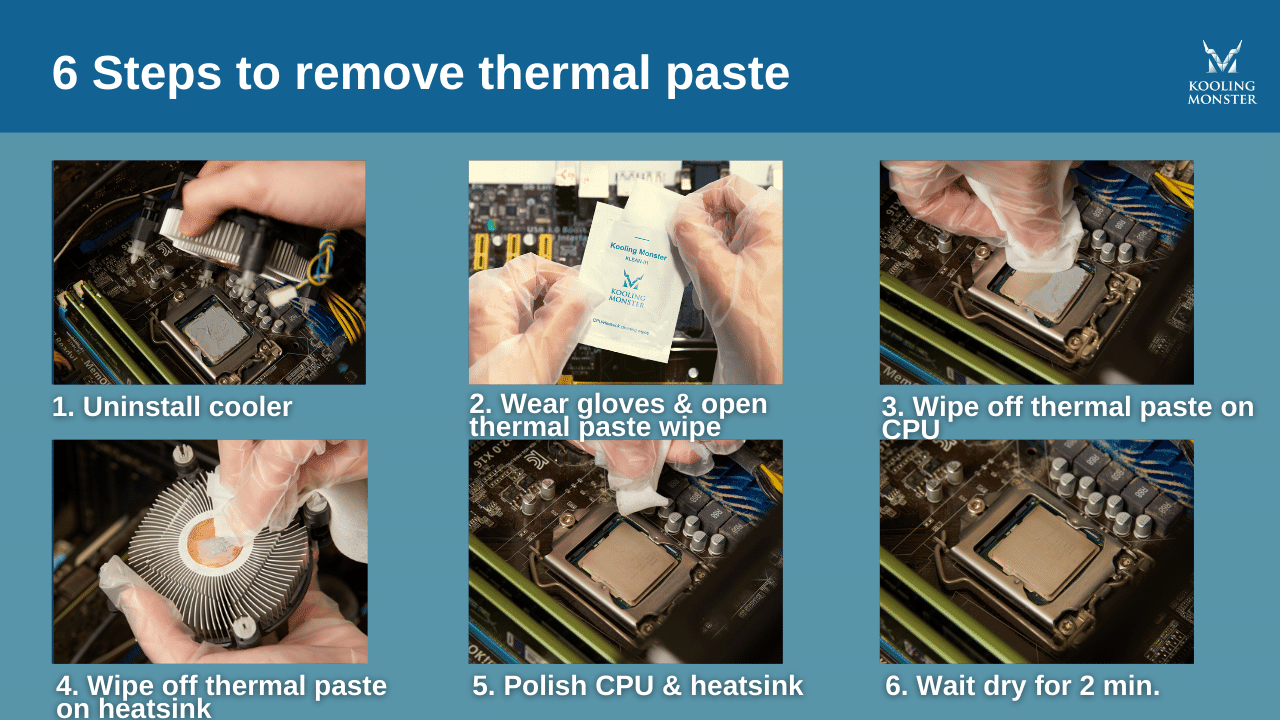What Is Thermal Paste Remover or Cleaner?
Thermal paste is a crucial component that ensures your CPU doesn’t overheat. However, many people don’t credit it enough for its job.
If you’ve recently noticed your computer underperforming or overheating, a dried-out or degraded thermal paste might be to blame. In that case, you’d have to completely wipe off the existing thermal paste before applying the new one. Why? Because the old paste’s residues hinder the performance of the new paste, too (more on that, later in the article)
Now, the question arises, “How do I remove the thermal paste so there are no residues left?” Well, that’s where a thermal paste remover comes into play. But what, exactly, is that? How does it work? Can it damage your computer in any way?
Let’s find out!
What is thermal paste remover or cleaner?
Thermal paste performs well as long as it’s in its paste-like form. Depending on the quality of the thermal paste you’ve used, it may last you anywhere from a few months to a few years. However, it’s eventually going to dry out and lose its potency to conduct heat from the CPU to the heat sink. When that happens, the paste often sticks to your computer’s components. To take it off completely, you need a solvent that doesn’t harm computer components in any way.
Hence, most people use ethyl alcohol or preferably isopropyl alcohol for the job. However, these solutions must only be used if you’re sure about what you’re dealing with. You need a solution that’s 90%+ alcohol for it to effectively remove thermal paste residues. However, it may not be an easy job finding one, as many stores usually carry 70% ethyl alcohol, while isopropyl alcohol is substantially harder to find.
Furthermore, be noted that your typical drinking alcohol is not the same one as you use for rubbing purposes, so don’t try that!
When you’ve got the right composition of alcohol, you’d also need a paper towel or cotton swab to carry out the cleaning. But these can often leave microfibers at the spots where you use them — and it could be a bit tricky getting rid of those, too.
That’s where dedicated thermal paste wipes come into play.
Kooling Monster’s KLEAN-01 Compound Cleaner is a set of wipes that come with pre-applied chemicals to effectively take off the thermal paste from your hardware.
The applied solvent can easily wipe out thermal paste from any brand. We’ve tested it with more than 15+ brands available in the market, and it has no problem cleaning up any of those. Furthermore, the chemicals are perfectly designed for the cleaning of thermal paste, making sure there are absolutely zero impurities and residues left behind. Each pack comes with 20 wipes, and each wipe is 12cm × 15cm in area. The large size ensures you can wipe every last bit of thermal paste off with ease.
We know you don’t want to be touching chemicals with your bare hands for obvious reasons, so we also include a pair of protective gloves in the package.
Why do you need to remove or clean thermal paste on the CPU or GPU before applying a new one?
Before you apply new thermal paste, it’s highly recommended to completely wipe off the old one. And there are a few good reasons for that. Depending on how long your existing thermal paste has stayed on, it might have seriously lost its heat conductive capabilities due to various reasons. If it’s been there for a long time, it may have partially or completely dried out or degraded. If that’s the case, it simply can’t conduct heat efficiently now.
Plus, it’s also recommended to replace the thermal paste whenever you remove the heat sink from the CPU. That’s because removing the heat sink could leave behind air bubbles in the old thermal paste, which could seriously hinder the cooling performance.
The old thermal paste also won’t blend well with the new one, which could also lead to lower heat conductivity. All in all, you should always wipe off the old thermal paste before applying the new one to ensure maximum performance.
Will thermal paste remover damage CPU, GPU, or motherboard?
Simply put, a thermal paste remover doesn’t damage your CPU or GPU in any way. (unless you use water)
For a material to somehow damage your electronic computer components, it needs to be corrosive or abrasive to degrade its surfaces. However, the chemicals used in thermal paste removers aren’t corrosive, so they don’t damage the surface of your components. Another way the remover could damage your CPU is when it’s an electric conductor and you don’t completely dry it off before turning the PC on. If you do that, current may travel from component to component and cause short circuits. But — as thermal paste removers aren’t electric conductors, you don’t have to worry about this, either.
However, you need to make sure the remover you’re using doesn’t leave residues behind, isn’t corrosive, and isn’t electrically conductive either. Kooling Monster KLEAN-01 is the perfect demonstration of a thermal paste remover with all the right properties.
How to clean thermal paste?
The best way to clean thermal paste is, of course, by using a dedicated thermal paste remover like KLEAN-01. While you could also use alcohol, the process isn’t that simple. You’d have to find the right concentration of rubbing alcohol, look for lint-free paper towels that won’t leave impurities behind, and also keep wondering how much alcohol you should use on the towel. (Learn more about How to clean thermal paste off CPU [2022 beginner guide])
To use KLEAN-01, all you have to do is open up the wipe packaging, and you’re good to go.
Here are the steps you must follow while attempting to clean the thermal paste:
Remove the heatsink, also known as the cooler, from the top of the CPU.
Open KLEAN-01’s packaging and wear the protected gloves that come with it.
Use the wipe to rub off all the existing thermal paste from the CPU.
Use the wipe to rub off all the existing thermal paste from the heatsink.
Grab a new thermal paste wipe and rub off the CPU and heatsink once again, ensuring there are no residues left behind.
Wait a few minutes for it to dry.
The bottom line
A thermal paste remover is a cleaning wipe that comes with pre-applied chemicals. It saves you from the trouble of trying to find the best concentration of rubbing alcohol, hunting for lint-free cotton wipes, and worrying about how much alcohol to apply.