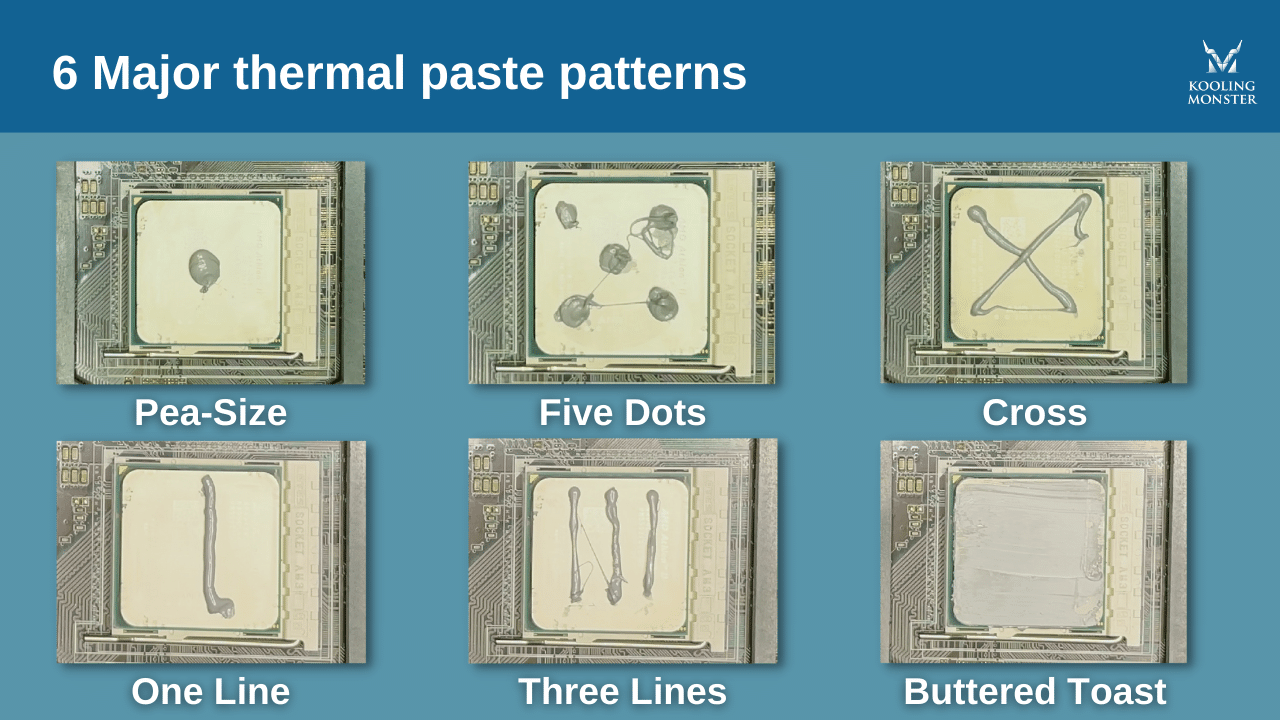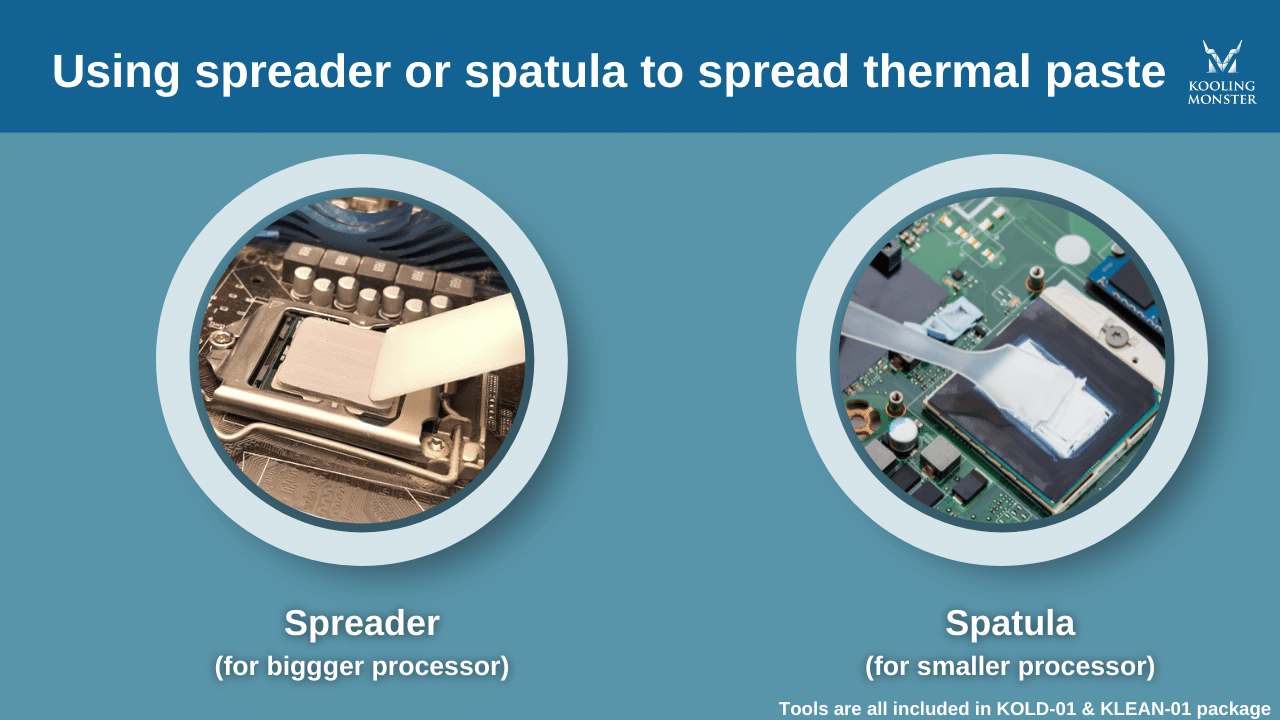What Can You Spread Thermal Paste With?
Spreading thermal paste is especially popular among beginners who can’t estimate precisely how much paste to use. Spreading the paste essentially eliminates the need to do any estimates. But with what, exactly, should you spread your thermal paste with? Should you even spread it in the first place? Well, sit tight and read on — you’re going to learn everything you need to know!
Let’s dive in.
Do I need to spread thermal paste?
Well, that depends. A simple “Yes” or “No” doesn’t suffice as the answer.
Before we talk about whether you should spread thermal paste or not, you need to know the 6 most common methods you can use to apply thermal paste, and they’re as follows.
Pea-size
Five dots
Cross
One-line
Three lines
Buttered toast
The first five methods rely on the pressure put in by the heat sink when you install it. Simply put, you put the thermal paste on the CPU in any of the 5 shapes, then put the heat sink on top. The pressure of the heat sink squeezes the thermal paste and spreads it across the entire surface area of the CPU.
You should use one of these 5 methods if your thermal paste has good fluidity. And when you use one of these methods, you don’t need to spread the thermal paste. The pressure of the heat sink does the spreading for you. However, make sure that your thermal paste has good fluidity or the paste won’t spread evenly on the surface.
Furthermore, as you’re relying on your rough estimation to select an amount and use the pressure to spread the paste, you need to be careful not to apply too much paste. If you do, the paste might spill from the edges of the CPU and onto the motherboard. (Learn more about how to remove thermal paste from motherboard and CPU socket)
If your thermal paste doesn’t have good fluidity, we recommend the 6th application method, i.e., “Buttered toast”. Using this method helps you evenly distribute the paste on the entire surface area of the CPU. Indeed, you can use this method with pastes with good fluidity, too — but it’s especially recommended when dealing with a paste that doesn’t have good fluidity.
All in all, you should always spread the thermal paste if it doesn’t have good fluidity. However, thermal pastes that don’t have good fluidity, are often not top-quality pastes either. So, you may end up with air bubbles and reduced thermal performance anyway.
So, we recommend going with a high-quality, fluid-like thermal paste like Kooling Monster KOLD-01. KOLD-01 comes with a unique, rheological design, which makes it very fluid-like when you apply force to it. However, when you remove the force, it settles down easily and acts like a solid. This phenomenon makes it incredibly easy for users, even beginners, to use all 6 application methods to apply thermal paste.
What to spread thermal paste with?
To figure out tools to use to spread thermal paste, you must know the properties of a good application tool. For something to be a good thermal paste spreader, it must have a flat and smooth surface, making sure there are no holes, dents, or irregular surfaces on it. Plus, it must be easy to handle with bare hands, and shouldn’t hurt the CPU in any way. Last but not least, it must be a disposable object which you can throw away after use.
People like to use cards and razor blades for this purpose, but they both aren’t that ideal. The cards are too big and don’t have a handle-like area to hold them. Razor blades, on the other hand, are too sharp and may damage your CPU if you aren’t careful.
The best way to go about the situation is to use a specialized thermal paste application tool. Luckily, Kooling Monster’s products come with a spreader and a spatula that you can use for this job. It would be more efficient to spread thermal paste on a bigger size processor with a spreader and on a smaller size processor with a spatula.
Whenever you purchase our KOLD-01 Thermal Paste or KLEAN-01 Thermal Paste Cleaner, you get a free spreader and spatula. These tools have all the properties mentioned above, so they’re the perfect tools for smooth thermal paste spreading.
How to spread thermal paste on CPU?
If you’re going to use one of the first 5 application methods mentioned in the previous section, all you have to do is press the heat sink down when installing it, and then the paste will be spread out automatically. However, as mentioned earlier, these methods are only recommended for power users who know how much thermal paste is just the right amount. Plus, your thermal paste needs to have good fluidity for these methods to work.
Even if your thermal paste is of good quality and you know how much thermal paste you need to apply, buttered toast is still a good method to use. On the other hand, if you aren’t confident with your estimation skills and don’t know how much paste to apply, we strongly recommend the buttered toast method.
To use this method, follow the steps.
Grab the spreader included in the KOLD-01 and KLEAN-01 packaging.
Put a pea-sized thermal paste dot at the center of the CPU surface.
Use the spreader to evenly spread out the paste across the surface of the CPU. Make sure to use a bit of force so the paste spreads out as expected.
Keep spreading until the paste is distributed across the CPU in a smooth, even, and spotless layer.
How much thermal paste do I need?
Now that you know “what” and “how”, it’s time to talk about “how much?”.
Well, there’s no one-size-fits-all answer to this one. However, the general rule would be to use around a pea-sized drop or croass method, which equates to around 0.3ml-0.4ml, on a 40mm by 40mm CPU. Of course, the amount will differ depending on whether you have a smaller or larger CPU.
No matter what method you use, make sure to not start using your PC until you’re certain you’re using the right amount. Too little thermal paste would leave empty spaces in between, which will hinder thermal performance.
Too much paste, on the other hand, will also reduce the effectiveness of the paste, as well as cause spillage.
The key is to find just the right amount for your CPU size. Using the buttered toast method will help you minimize the risk of spillage and over-applying the paste, without having extensive knowledge of how much paste to apply. So, if you’re a beginner, using this method is your best bet.
The bottom line
Spreading the thermal paste may seem like a straightforward job, but it’s not. Doing it wrong can cause a series of problems, including incorrect application leading to hindered performance, spillage, and even hardware damage.
Ultimately, you want to keep all the handy instructions, which are provided in this post, in mind during the application process.