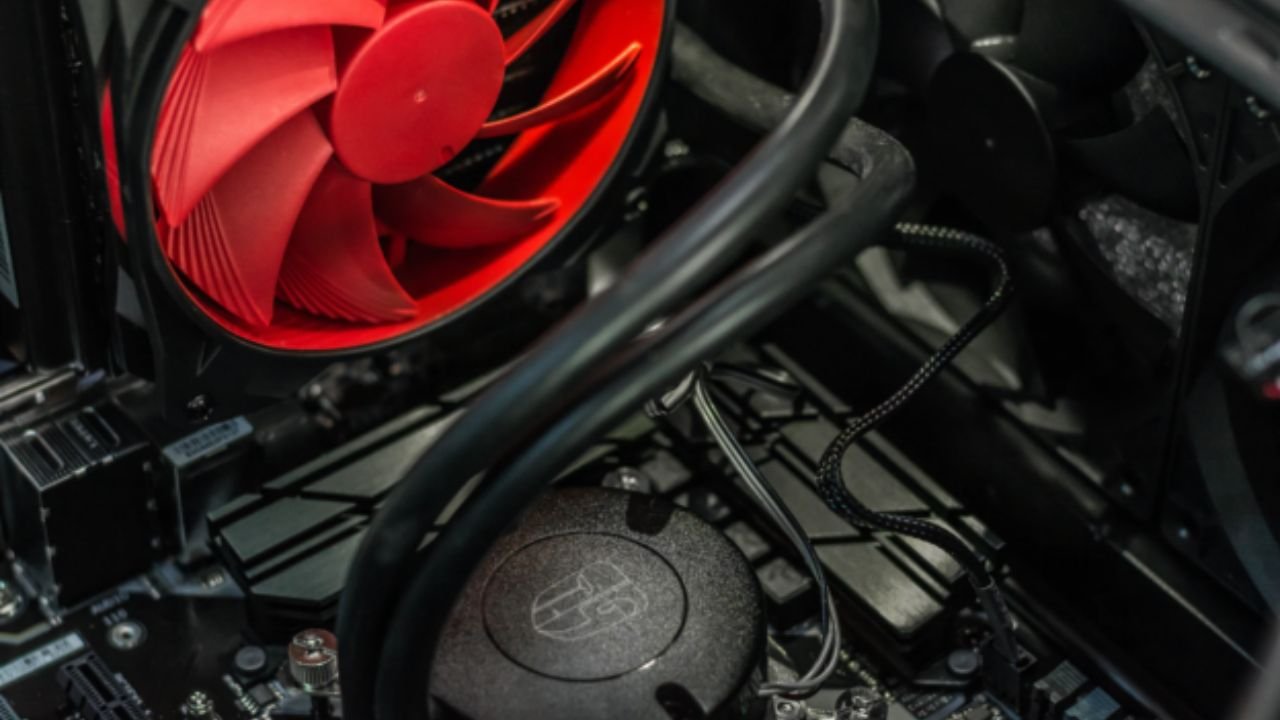Will New Thermal Paste Lower Fan Noise?
One quiet evening, you’re casually playing a little game on your computer to kill time. Everything is calm and soothing — until your computer’s fan noise kicks in and ruins everything.
The fan is too loud that you can’t clearly enjoy the sound effects of the game. It’s not a heavy game either, but your computer fan is still going crazy.
What could be the reason for it? Why is your computer heating up so much that the fan has to spin this fast? Is it your degraded thermal paste?
Here’s everything you need to know.
Why is my computer fan so loud and hot?
Before we can answer that, you need to know why the fan spins in the first place.
Your computer fan is a part of its thermal management system. When your CPU produces heat, it’s transferred from the CPU to the heat sink. From there, the fan is responsible for blowing the heat out of the computer.
If your CPU is producing too much heat, but it’s not being thrown out of the computer effectively, your computer will overheat. This condition is not safe, as it can permanently damage your computer components.
Besides the risk of permanent damage, your computer will start to spin its fans very fast. That’s because your computer can detect how hot the CPU is. The hotter the CPU is, the faster the fans will be to eliminate the heat.
(Learn more about Types of PC Fans and Their Purposes [2022 Beginner Guide])
So, if your thermal management system doesn’t deal with the produced heat effectively, your computer will overheat, which will cause your fans to spin much faster.
One of the major causes of overheating is low-quality or degraded thermal paste.
Thermal paste is responsible for effectively transmitting the heat from the CPU to the heatsink. If the paste isn’t working well, the heat won’t be able to travel through effectively, which will leave the CPU hotter, which in return will boost up the fan speed.
All in all, degraded thermal paste could be the main reason why your fan is spinning too fast and being noisy.
Will new thermal paste lower fan noise?
To find out whether replacing the old thermal paste helps to reduce the fan noise, we conducted a case study in a controlled environment.
We tested the fan noise of a 3-year-old laptop before and after applying the new thermal paste.
Before we dive into the results, here are the conditions this study was performed in.
Test specifications
● Laptop model: Dell G5 5587
● CPU: i5-8300H
● RAM: 8GB Kingston DDR4 2400MHz
● GPU: Nvidia GeForce GTX 1050 Ti (4GB)
● Motherboard: Dell 03TW4P (HM370)
● Software: AIDA64
Procedure
To perform this case study, we ran a stress test on the laptop for 15 minutes straight, before and after applying the new thermal paste.
We recorded the fan noise of the computer in the last 90 seconds of the stress test.
To record the noise, we put a decibel meter close to the laptop fans.
Results
We noticed a drastic reduction in fan noise after applying the new thermal paste.
● Before applying the new thermal paste, we noticed an average noise level of 59 dB.
● After applying the new thermal paste, we noticed an average noise level of 47 dB.
So, simply applying a new thermal paste helped us reduce the fan noise by as much as 12 dB.
The noise level without the new thermal paste, i.e., 59 dB, is enough to disrupt your rest and sleep quality.
What happens if my computer fan gets too loud?
First and foremost, loud fan noise can be very annoying. No matter whether you’re watching a video, playing a game, or casually browsing the internet, if your fan noise kicks in, the experience will be ruined.
Furthermore, if your fan gets too loud without you doing anything intensive on the computer, it means your thermal management system is performing poorly. This could lead to temporary or permanent damage to your computer components.
Lastly, as loud fan noise means high temperatures, your computer will not perform at its peak performance to deal with heat. You may even face app crashes and the blue screen of death.
Learn more about How to Check CPU Temperature and Why Is It Important?
How to reduce fan noise?
Here are a few steps you can take to keep your fan noise in check.
1. Give your PC some room to breathe. Make sure the exhaust side of the fan isn’t right next to something like a wall. This will disrupt the flow-out of hot air from the computer.
2. Replace your degraded or old thermal paste with a new one. As shown by our case study, a new, good-quality paste can drastically reduce fan noise.
3. If you’re not doing anything intensive on your computer and the fan is still spinning a lot, open up the Task Manager and see which apps are using most of the resources. Force-closing them might help.
4. If an app uses too much of resources without any reason, it might be a shady app running bad background processes. You might want to uninstall such apps.
5. Open up your computer and clean all the dust inside. Dust can negatively affect the airflow, which causes more heating, and hence more fan noise.
The bottom line
As shown by Kooling Monster’s case study, replacing a degraded thermal paste with a new one can massively decrease fan noise. This is made possible by the improved thermal performance of the PC with the new thermal paste.
To keep your fan noise in check, replace your thermal paste every few years; use a good-quality one. At the same time, keep your PC clean by opening it and removing the dust. Lastly, uninstall any background running apps that you don’t need.