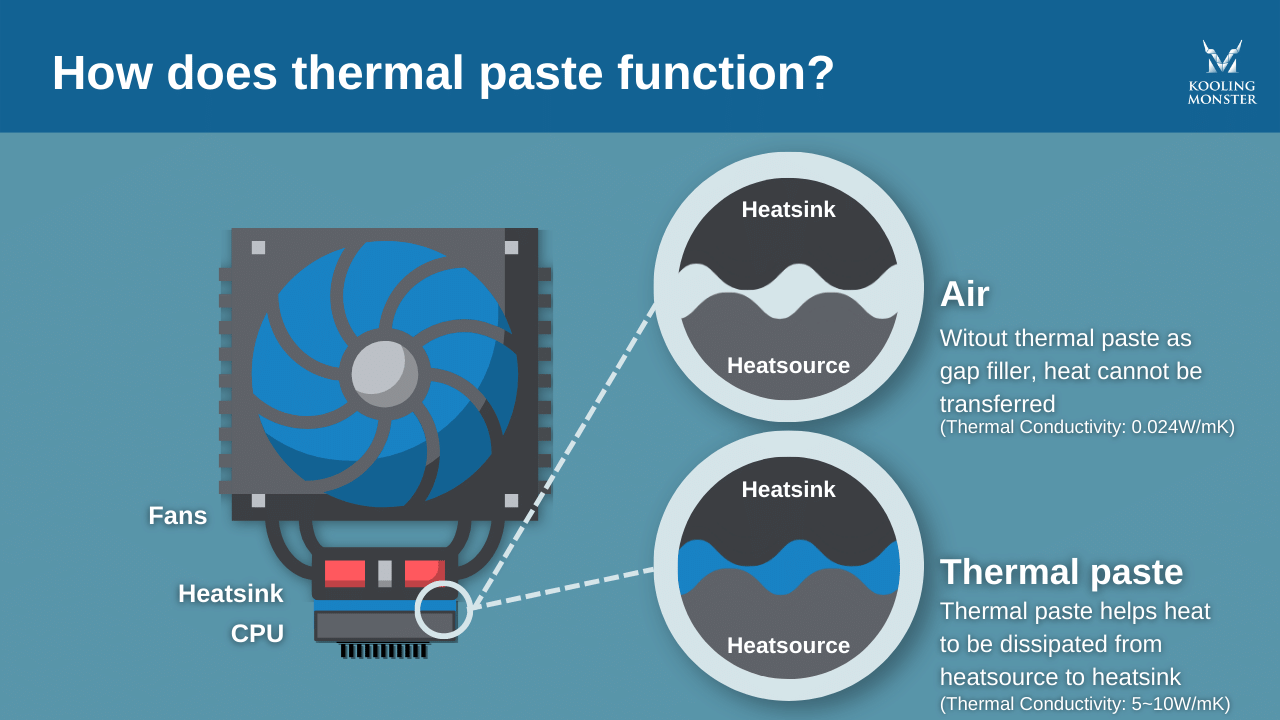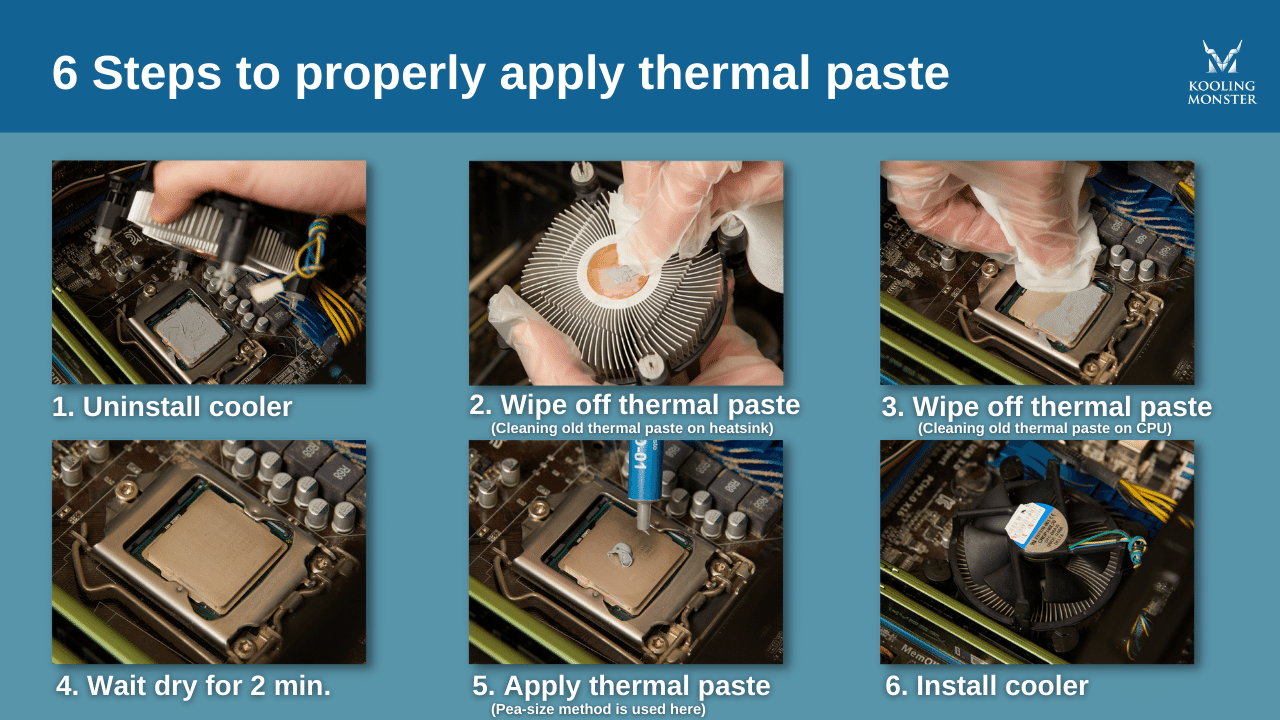Do new CPUs come with thermal paste in 2023?
Buying a new CPU is always exciting, since you are bringing more processing power to your computer. However, this also means you might need to replace the motherboard and purchase a dedicated cooler, unless your CPU comes with one. That being said, the truth is that you also have to think about thermal paste.
While working, your CPU will require a whole lot of power and it does generate heat. The role of thermal paste is to direct all the heat to the CPU cooler. That’s why you do want to ensure you add thermal paste on your CPU.
Do Ryzen (AMD) or Intel processors come with thermal paste?
No, this will not be attached in any way from the factory.
You are the one that needs to apply thermal paste. The reason is simple: you don’t have the CPU attached to the motherboard from the factory, and you don’t have the cooler either. That’s why it’s impossible to add thermal paste from the factory. The regular rule of thumb is for you to install the CPU yourself, mount it properly, and then you add thermal paste and its cooler. It’s more efficient to add thermal paste when it’s all in place.
Granted, some companies pre-apply thermal paste, but this appears either in the case of a laptop or a prebuilt computer. In some cooling system packages or sets, you might also get a tube of thermal paste or have the supplier pre-apply for you. If you buy parts separately and want to build the PC on your own, you won’t have thermal paste added to the CPU and it won’t come with a tube either.
Why do you need thermal paste?
Your CPU runs hot especially if you work on video editing, if you’re playing games or just working with intensive apps. You always want to keep the CPU temperatures in check, as that can become an issue, and that’s why applying thermal paste is extremely important. When you have heat coming out of the CPU, you need to dissipate the heat quickly so it doesn’t go back into the motherboard. To this end, you need a cooler. But a cooler by itself cannot efficiently dissipate heat; that is why we add thermal paste as a gap-filler and fluid medium for the heat. (Learn about What is thermal paste?)
Is pre-applied thermal paste good enough? Should you change it?
It all depends on the grade and spec of your laptop or PC. Generally high tier manufacturers, especially those that create gaming laptops will deliver thermal paste of good quality. A single PC might actually use a different type of thermal paste when compared to the more renowned brands. So you do want to check and see for yourself. If you’re not sure about what brand they are using, you can buy thermal paste separately, as this way you know what you are using.
There’s also the fact that even if you have pre-applied thermal paste on the cooler, eventually this dries out. So it makes sense to change the pre-applied thermal paste. (Learn more about how often to replace your thermal paste )
It’s important to keep in mind that some brands might use mediocre thermal paste because of cost reasons. This is an issue, because you will have signs things are not working the way they should. For example, the paste degrades faster than it should, you need to change it more often because the computer overheats a lot, and there’s a very low heat transfer performance here as well.
How should you reapply thermal paste?
The most important thing you want to do is to always remove any of the current thermal paste. The reason behind that is you will end up with a very low quality heat transfer if you keep any of the old thermal paste on the CPU. So, before you do anything else, you always want to clean things up and ensure that none of the older thermal paste is there. This way you know everything is ok and there won’t be any type of problems to deal with.
Now you want to figure out what pattern you want to use. There are 6 common thermal paste patterns, be it buttered toast, three lines, one line, cross, five dots or a larger pea size. Each one is ok as long as the paste can be thinly and evenly distributed on CPU surface. All of them are great and you will have a pretty good result. (Learn more about How to Apply Thermal Paste to a CPU? [2023 Step-by-Step Beginner Guide])
Follow these steps:
1. You want to uninstall the older cooler, or a watercooling block if you had any water cooling.
2. You always want to clean the old thermal paste off heatsink with alcohol, paper towel or a cotton swab. (we recommend using thermal paste cleaning wipes to save your effort)
3. You need to wipe off all the thermal paste from the CPU too.
4. The trick here is that you don’t want to just start adding new thermal paste on it. Instead, what you need to do is to wait for it to dry for 2 to 5 minutes. Just step away from the computer a little bit to get some fresh air and when you come back the CPU will be dried off and good to go.
5. This is where you want to start applying the thermal paste. You can use any of the application methods listed above. It’s all a matter of what you find the most efficient and reliable in your particular case.
6. Lastly, you want to add the cooler, as you do so the thermal paste will spread evenly and that will help ensure you have a good contact and proper cooling.
You always want to ensure that you take your time when applying thermal paste. Remember, this relates to the computer cooling, so you do want to ensure it works adequately and that there are no problems. You don’t need to use an entire tube of thermal paste on your CPU, this is just a waste, and having more thermal paste won’t make the cooling better. Use the methods listed above and you will have great results in no time! (Learn more about What Happens if You Put Too Much Thermal Paste on a CPU?)