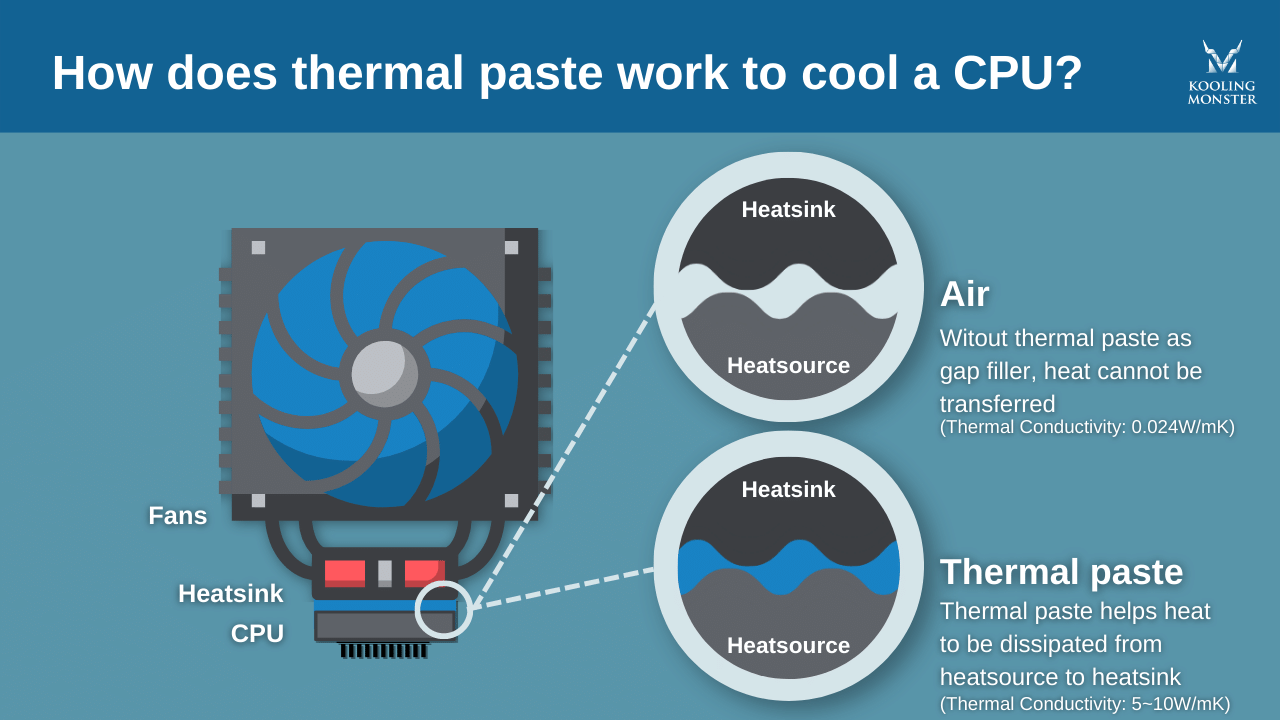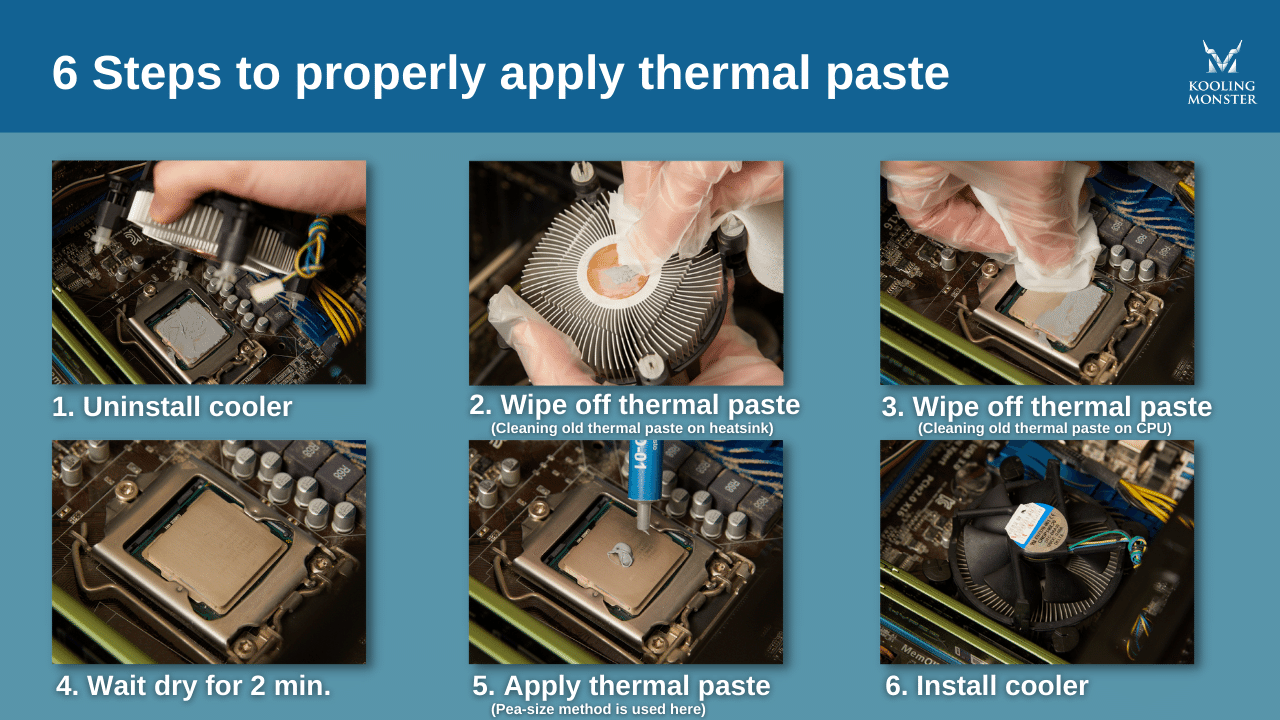What Is Thermal Paste?
If you’ve ever opened up your computer and removed the heat sink, you might have seen the paste-like substance on the CPU. First-timers often get confused about what, exactly, it is.
But if you have known computers for a while, you may know the substance is called thermal paste. Even after knowing the name, many users don’t know what it’s made of, what it’s used for, and how important it is in the first place.
If you’ve been scratching your head over similar questions, sit tight and read on — this article covers everything you need to know.
What does thermal paste do?
The first question everyone tends to ask is, “Why is this substance in my computer in the first place?!”
Well, thermal paste is a gap-filler, as well as a heat conductor. When your CPU processes different tasks, it runs hot — and heat isn’t a good match with electronic components. To cool down the CPU, its heat must be transferred out of the computer through the heatsink. But first, the heat has to be transferred to the heat sink itself.
For that reason, the heatsink is placed directly on top of the CPU. However, heat cannot be conducted from the CPU to the heatsink effectively without a substance filling the gaps in between. That’s because if there’s no substance, there’s air — and the air is a really poor conductor of heat.
That’s where thermal paste comes into play.
The thermal paste does a few things.
First, it fills all the small air gaps between the CPU and the heatsink, making sure heat can be transferred between the two components as efficiently as possible.
Second, thermal paste directly promotes the conduction of heat as it’s a great heat conductor (thanks to its composition, which we will talk about, in a bit)
Do you need thermal paste for CPU or GPU?
Simply put, yes. You always need thermal paste to cool down your CPU or GPU. If you aren’t using any thermal paste on your computer, you may run into a series of problems.
First and foremost, it won’t be able to reach high-performance levels due to overheating. As soon as you try to do a demanding task, the CPU will overheat and throttle. If it isn’t cooled down, apps and the operating system may crash unexpectedly. Last but not least, if your computer is exposed to extended periods of usage without proper cooling, there’s always a rising risk of permanent hardware damage. (Learn more about How to Speed Up Computer with Thermal Paste?)
If you have just bought a new computer with preinstalled CPU and GPU, you most probably won’t need to put in thermal paste yourself. That’s because new, pre-built systems often come with thermal paste pre-installed.
However, depending on the brand, model, and overall legibility of your new computer, the thermal paste installed in it may not be a good one. For instance, if you’ve got a cheap, budget gaming PC, the manufacturer may not have decided to use a high-quality thermal paste.
To be sure, you should get your own, high-quality thermal paste from a reputed brand and use it on your new computer. Kooling Monster’s KOLD-01 might be just the solution for you. If you’re building your own PC, i.e., buying all the components separately and putting them together, you will need to get your own thermal paste, too. That’s because individual components, like CPU, don’t come with thermal paste installed (obviously!)
What is thermal paste made of?
There are two key components of thermal paste.
(Silicone-based thermal paste is the most common thermal paste. Here we take silicone-based as an example. )
The first one is silicone, which is responsible for maintaining the thick, paste-like structure of thermal paste. This substance gives the thermal paste its gap-filling properties. Plus, it also maintains the long-term performance of the thermal paste.
The second key component is a metal oxide. Each thermal paste might have a different metal oxide used in its production, but zinc and aluminum are two of the most popular options out there.
The metal oxides give the thermal paste its heat conduction properties. They’re great conductors of heat, meaning heat travels through them efficiently. As a result, heat moves really well from your CPU to the heatsink, which is ultimately disposed of from the computer.
How to apply thermal paste?
After you’ve got your new PC set up and want to apply thermal paste to it, or your old PC is due for a thermal paste replacement, you must be wondering how to do this task.
Well, the first step, of course, is to get yourself a high-quality, reliable thermal paste from a well-known brand. And Kooling Monster’s KOLD-01 is just the right option in this regard.
After you’ve got your thermal paste tube in hand, follow the steps mentioned below, or follow our complete guide.
Open up your PC and take off the heat sink, which you may also recognize as the “cooler”.
If you’ve got old thermal paste in there, clean it off with a good-quality thermal paste remover. Check out Kooling Monster’s KLEAN-01 Thermal Paste Remover for this job. You want to remove it from your heat sink. (Learn more about How to clean thermal paste off CPU [2022 beginner guide])
Use the above method to clean the CPU as well.
Wait a few minutes for it to dry.
Apply the thermal paste on top of the CPU using any one of the six application methods.
Reinstall the heatsink back on top of the CPU. Check out the edges for any spillage; if there is, clean it up.
Thermal paste alternatives
If you want to get the best-ever performance out of your computer, there are no alternatives that can compete with the effectiveness of thermal paste.
However, there are a few acceptable alternatives that you can use in emergencies when you can’t get your hands on thermal paste. But — there are also a few full-fat-bad alternatives people talk about often, but should never be used.
Acceptable alternatives
Thermal pads and thermal gels are two acceptable alternatives to the thermal paste. However, we only recommend using them when you have no other choice. There is simply no competition for the performance of a proper thermal paste.
A thermal pad is, as the name suggests, a solid pad that you have to place on top of your CPU. Due to its form factor, it’s easy to install; it’s like applying a sticker. However, its heat conduction ability is nowhere close to that of a thermal paste. Plus, as it’s not a paste-like liquid, it doesn’t serve to be a good gap-filler either. And — you may find it hard to look for a thermal pad that matches the exact size of your CPU.
The second alternative, as mentioned above, is thermal gel. It has good heat conduction and gap-filling abilities. However, there’s a serious drawback to it. It tends to solidify as soon as it’s exposed to air, making it substantially more difficult to apply after opening up the tube. Plus, when you want to remove it from your hardware, later on, it’s going to be a tricky job as it has already adhered to your hardware components.
Bad alternatives
Some rookies suggest using toothpaste as an alternative, but we assure you, that’s not something you want to try! Toothpaste has no properties that make it a replacement for thermal paste. Instead, it could even permanently damage your computer due to the various minerals included in it.
If you’d like to read a detailed insight on using toothpaste as an alternative, click here.
Some also suggest using other paste-like substances as alternatives, like beauty cream and butter. But unless you seriously want to destroy your computer, you shouldn’t try any of such options. (Learn more about What Are Other Thermal Paste Alternatives? )
The bottom line
Thermal paste is a substance that helps in cooling down your computer’s hardware and dispersing the heat out of it.
Even though it may not seem like a big deal, the quality of your thermal paste can make or break the overall performance and lifespan of your computer.