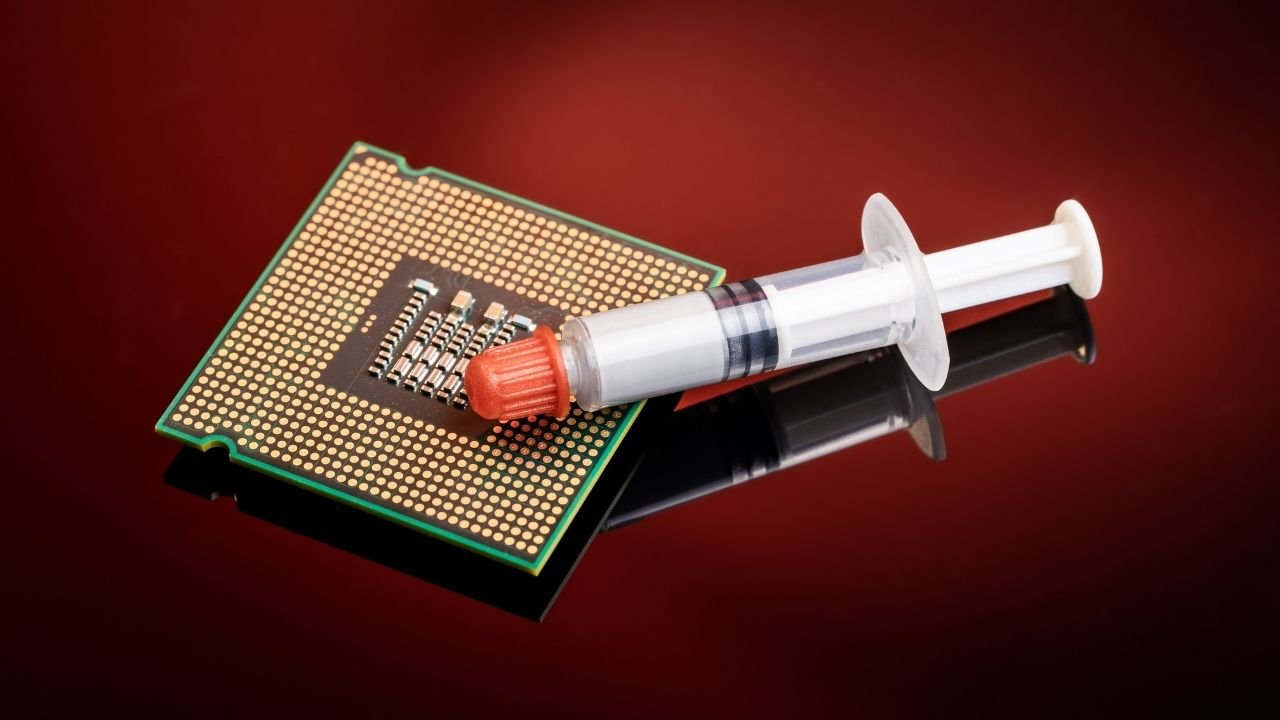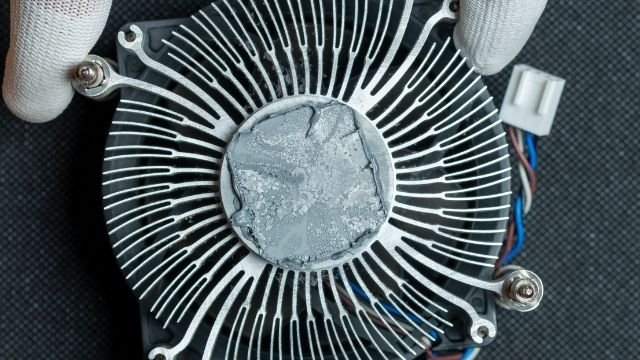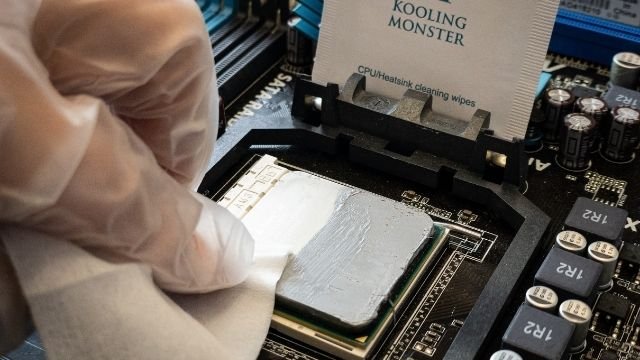Is Pre-applied Thermal Paste on CPU Good Enough in 2023?
When you’re looking for a new PC, there are many things to consider, including whether a pre-built system might be a good option. It is important to understand where the strengths and shortfallings of these pre-built systems might be, and when often overlooked elements, like pre-applied thermal paste, become quite important to the PC performance overall.
What is Pre-applied Thermal Paste?
Pre-applied thermal paste is exactly as it sounds – it’s a paste that is already applied before you bought your PC, laptop or CPU.
Thermal paste is designed to fill any imperfections or air bubbles between your heatsink and CPU. It keeps your system temperature under control and helps to maximise performance by transferring heat generated when the CPU works – meaning it’s less likely to overheat.
Some people will keep the pre-applied paste until they notice it needs changing whilst others will clean it off and reapply more premium thermal paste – we’re going to take a look at the benefits of both.
How Good Is My Pre-applied Thermal Paste?
The quality of the pre-applied thermal paste will typically depend on the specifications of the computer or components that you buy. High-performance/gaming systems are likely to side with good-quality paste products, whilst cheaper models will do the opposite to save on costs.
The core differences between high-quality paste and cheaper alternatives are the efficiency of heat transfer. Thin layers of premium paste will be able to easily transfer heat from the CPU to the heatsink and remove the burden of intensive tasks on your hardware.
Who Determines The Quality of Thermal Paste?
A brand might have a deal with a specific paste manufacturer which means it is used in all of their systems. You will often find that in the case of higher spec units like specific brands of gaming PC, for example, they will use a more premium paste product that better matches the price point of their PCs or laptops. This is typically because it lasts for longer and will help the systems perform higher-intensity tasks without the risk of overheating.
Similarly, lower-spec products or brands looking to reduce build costs may choose to use lower quality pastes. This can lead to less efficient heat transfer and a more rapid degradation which means you’ll quite quickly need to apply your own. For some PC users, these cheaper pastes are efficient enough, but after some time the paste will still need to be replaced, even on systems that have a pre-applied thermal paste. (Learn more about How Often Should You Replace Thermal Paste?)
The quality of the chosen paste can also depend on the manufacturing choices made by the brand and whether they delegate cooling systems to original equipment manufacturers (or OEMs) or those that assemble the systems.
OEMs that produce coolers, and therefore apply the thermal paste, and OEMs that assemble coolers and CPUs will have different priorities when it comes to the product and this can influence the quality of the paste used in the process.
The actual production of the parts for the assembly can take some time, sometimes even months, and in this sort of time period, the thermal paste applied will already be slightly dry if the quality isn’t great in the first place. Conditions for shipping and moving parts between production and assembly can also impact thermal paste due to temperatures and humidity causing accelerated drying and degradation.
How Do I Know When To Replace My Pre-applied Thermal Paste?
Even high-quality pre-applied thermal paste will degrade with the passage of time, so you should be aware of what to look out for and what the impact is of not regularly changing your thermal paste.
Signs of worn thermal paste include dryness and cracking. You may also notice performance problems with your PC as it will no longer be transferring heat to the heatsink in an efficient way.
A good PC temperature shouldn’t really exceed 80 degrees Celsius, even for intense tasks. So, if you run temperature tests and find that your PC is regularly warmer, it may be a sign that something isn’t right or that your pre-applied thermal paste needs to be changed.
How often you should replace thermal paste will vary depending on your use of the PC among other factors including where you choose to place your PC and the airflow through the system.
Placing your computer in direct sunlight can speed up degradation by drying out the paste, as can constantly using the system for high-intensity activities and causing the CPU to work overtime.
Many of these factors might not seem like a big deal, and for most people, won’t have too much of an impact on performance, but if you’ve recognized a change in temperature and performance then it's well worth adding thermal paste checks to your usual update and maintenance routine for your system.
With a high-quality thermal paste, you should find that removing the old paste, cleaning the CPU and reapplying will typically need to be done every 1-2 years, but with low-quality alternatives, this can be as regular as monthly – particularly if your CPU regularly works overtime to be able to cope with demanding tasks.
Do New CPUs Always Come With Thermal Paste?
CPUs and Pre-Applied Thermal Paste
As a general rule, the thermal paste will come with the CPU cooler, not the processor itself. Of course, this will vary between brands, many CPUs will come with a stock cooler and therefore a stock thermal paste. Although these pastes will not typically be as effective as a premium paste, they will likely do an okay job in the short term until you can get your hands on a better quality alternative.
Pre-builds And Thermal Paste
Pre-built PCs are typically cheaper than buying each component and building your own. With this in mind, it's no surprise that manufacturers will often choose to use more affordable alternatives where they can, and this is often the case for thermal paste. If you see significant issues with performance and overheating, it may be worth reapplying some more premium thermal paste yourself and performing routine checks to maintain the health of your system and the CPU.
Overall, for many users that are only using their systems for fairly lightweight tasks, the pre-applied thermal paste might be a good short-term solution. It is, however, important to remember that even on pre-built systems or those with pre-applied paste, the efficiency will decline with time, and you will need to reapply paste to your system.