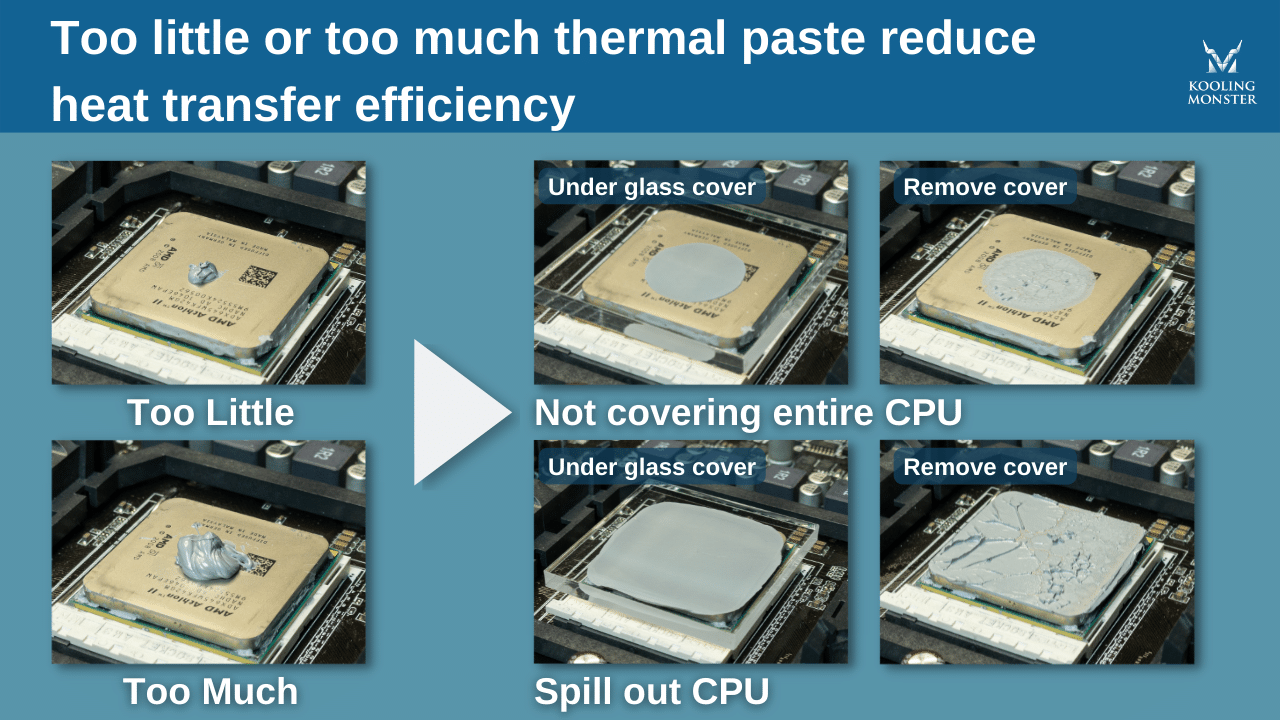Why Is My CPU or GPU Still Hot After Applying Thermal Paste?
Even if it doesn’t look important, thermal paste is an essential component of any computer’s thermal management system (Learn more about What Is Thermal Paste).
As you’re wondering why your CPU or GPU is still getting hot, even after you’ve recently applied new thermal paste, this article is a must-read for you.
Why is my desktop or laptop hotter now with thermal paste reapplied?
Well, the most obvious reason would be that you haven’t applied your thermal paste the right way. This reason would be the most probable culprit if you’re sure your thermal paste is of good quality. It’s recommended to install an ideal amount of it — not too much, not too less. In most cases, all you need to apply is a pea-sized drop of thermal paste, and you’re good to go. (Learn more about What Is the Best Thermal Paste Pattern? Actual Performance Comparison)
Applying too little thermal paste won’t fill in all the air gaps, which, of course, will reduce the heat conduction performance. If you apply too much of it, it may make the paste ineffective. Plus, it could be squeezed to the sides and damage your motherboard’s components.
Another reason could be that your thermal paste isn’t a good one. You see, depending on the legibility of the brand you got your thermal paste from, it may or may not perform well.
To ensure you’re always getting the best performance out of your thermal paste, you need to get it from a reputed brand that excels in manufacturing the best-quality thermal paste. If you suspect the quality of your thermal paste is to blame, we recommend getting Kooling Monster’s KOLD-01 right away.
Last but not least, your computer might be getting hot because you haven’t installed the cooler, also called the heat sink, properly. Try removing it and reinstalling it. However, when you remove the heat sink, we recommend wiping off the thermal paste and applying a new one.
CPU is hotter if thermal paste was applied incorrectly
If you’re certain your thermal paste is of good quality but aren’t getting the performance you should, maybe you’ve applied it incorrectly. You must be wondering “How much difference can it make to apply thermal paste correctly?” — well, a lot!
At Kooling Monster, we performed an experiment to figure out how much thermal performance can a PC get using a good thermal paste.
For this study, we used a PC of the following specs.
Test Build
CPU: Intel Core i3-10105F
Motherboard: Asus H510M-E
Cooler: Air Cooling (Golden Field)
Memory: ADATA DDR4 (8GB)
We used AIDA 64 to run the stress test, and HWiNFO to measure the CPU temperature.
We performed the stress test by applying the thermal in two different ways — one correct and one incorrect. The correct method we used was to apply 5 dots of thermal paste, totaly 0.3ml. The incorrect method was to apply 1.0ml in a single drop.
The below-mentioned chart displays what we found.
As you can see, the CPU with incorrectly-applied thermal paste was running much hotter, more than 20 degrees Celcius, than the one with correctly-applied thermal paste, even before the stress test began.
As soon as we started the stress test, the temperature of the former CPU started rising and eventually reached as high as 87 degrees Celcius. The latter CPU, i.e., the one with correctly-applied thermal paste, was running much cooler before the stress test began. During the stress test, it stayed as much as 10 degrees Celcius cooler than the former one.
If you weren’t already aware, every digit of temperature can make or break the overall performance and longevity of your computer. Hence, an average of 20 degrees Celcius improvement under normal usage, and 10 degrees Celcius improvement under heavy load, is a solid improvement after applying thermal paste correctly.
So, if you’ve applied your thermal paste but aren’t getting the thermal improvements you suspected, there’s a good chance you haven’t applied it correctly. Remove your cooler, wipe off the thermal paste, and start over. (Learn more about How to Apply Thermal Paste to a CPU? [2022 Step-by-Step Beginner Guide])
Does thermal paste lower temperature?
The straightforward answer is “Yes!”.
Thermal paste makes a massive difference in terms of reducing CPU and GPU temperatures. To prove that, we performed another test where we tested a computer with and without thermal paste applied.
We used the same computer as we used earlier, i.e., with the following specs.
Test Build
CPU: Intel Core i3-10105F
Motherboard: Asus H510M-E
Cooler: Air Cooling (Golden Field)
Memory: ADATA DDR4 (8GB)
Our findings are displayed in the chart below.
As you can see from the chart, the computer with Kooling Monster’s KOLD-01 thermal paste performed much, much better in terms of thermal performance. Under the heavy load of a stress test, the CPU with KOLD-01 applied ran as much as 15 degrees cooler than the one without the thermal paste.
A CPU temperature closer to or exceeding 95 degrees Celcius is a cause of serious concern. In the short term, it could cause performance degradation and random system crashes. In the long term, it can cause permanent damage to your computer.
Hence, using a good quality thermal paste essentially makes tons of difference. If you’d like to read the in-depth, full version insight of this test, we have a full article to talk about How to Speed Up Computer with Thermal Paste.
What is the ideal CPU/GPU temperature range for desktop and laptop?
You may be wondering “How much temperature is too much for my computer?” — and we understand the concern. You have to know the ideal operating temperature for your CPU and GPU to determine whether your components are overheating.
Under normal usage, i.e., browsing the internet, watching movies, writing essays, etc, your CPU temperature shouldn’t exceed 55 degrees Celcius. 40-55 degrees is the optimum range you want to stay in.
Under heavy usage, however, your CPU will have to draw more power and do more processing, which increases the temperature. In such a circumstance, a temperature between 65-80 degrees Celcius is acceptable. Anything higher than that could be a cause of concern. On the GPU side, 30-45 degrees Celcius is what you want under normal usage. While heavy rendering or AAA gaming, a temperature between 65-80 degrees Celcius is acceptable. However, anything higher than 85 degrees Celcius could be a problem.
We also have articles about full breakdowns of the subjects of CPU and GPU temperature.
The bottom line
It could be daunting to find your computer overheating even after applying new thermal paste — but after reading this post, you’ve learned everything you needed to know to sort this out.
Remember, you should always use the best-quality thermal paste, and apply it in an optimum way for the best performance.