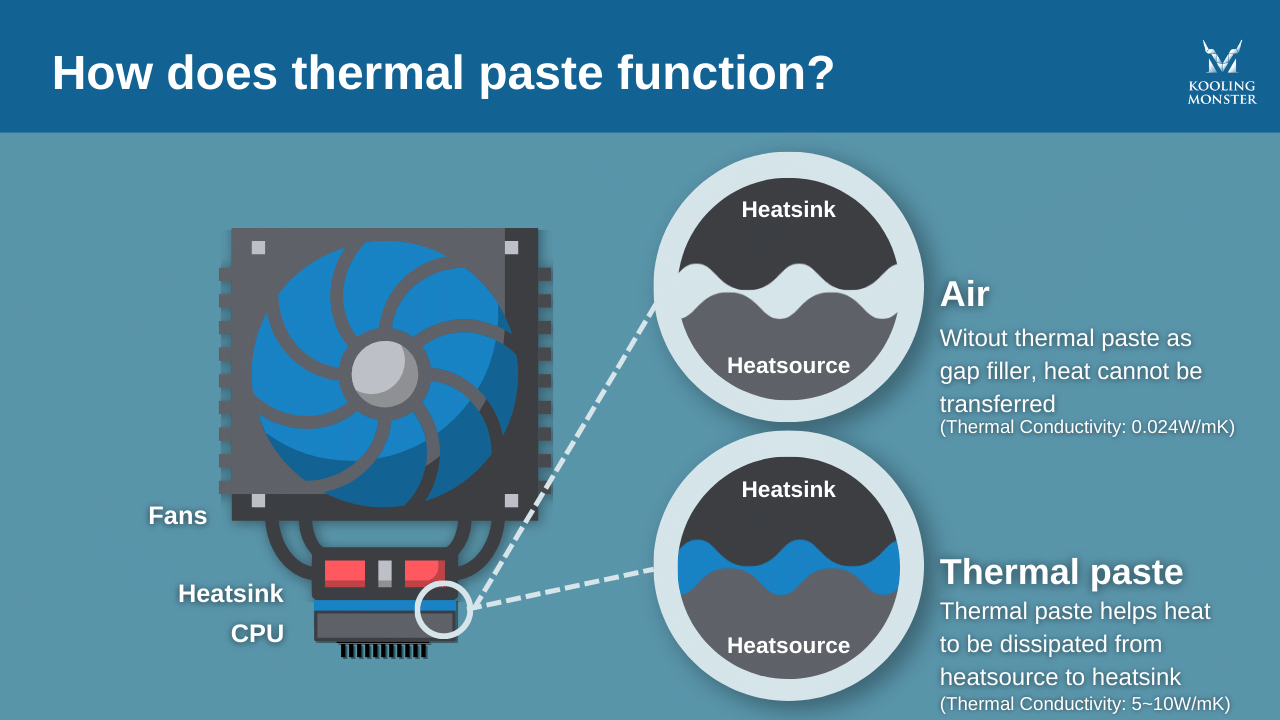What Are Other Thermal Paste Alternatives?
Thermal paste is often overlooked as a “forgettable” PC component. People spend hundreds of dollars putting together a powerful system — but forget to spend a few bucks on a good quality thermal paste.
If that sounds like you, we recommend heading towards a store right now and grabbing a well-rated thermal paste tube. But if you really can’t afford to go out there, you may be wondering if there’s a substitute you could use in the meantime. Well, read on to find out everything you need to know about this subject.
How to define a good thermal paste substitute?
Before we dive into the subject of finding you a substitute, you need to know what could be a good substitute in the first place.
You see, thermal paste’s job is to keep the system cool by acting as an efficient heat conductor and gap filler between your CPU and the heatsink. For a material to be a good substitute for thermal paste, it must have the same properties, i.e., it must fill in the gaps effectively, leaving no air bubbles behind, and it must also have great thermal conduction properties. Each thermal paste has metal oxides in it, and in most cases, it’s aluminum oxide. This is the component that acts as the primary heat conduction element. For a thermal paste substitute to be good, it must also have some sort of metal oxide inside it.
Furthermore, good-quality thermal paste is a greasy compound that doesn’t dry out for a good few years. The retention of liquid form gives it greater gap-filling properties. The substitute you choose must also not dry out soon.
Acceptable substitute for thermal paste
While there are a few acceptable substitutes for thermal paste, we’d like to present a disclaimer: these substitutes should only be used when you really can’t get access to a proper thermal paste tube. If you’re free to run to a local store and grab an actual thermal paste, we highly recommend doing that. That being said, here are the top acceptable substitutes for thermal paste.
Thermal pad
As the name suggests, a thermal pad is a solid, pad-like material that you have to place in between your CPU and heatsink, just like a thermal paste. Unlike some other home-based substitutes people use, like toothpaste (which you shouldn’t use, by the way), thermal pads are actually meant to be a replacement for thermal paste.
They have certain properties that set them apart, mostly not in good ways, though. For instance, their thermal conduction properties aren’t on the same level as thermal paste. Thermal pad isn’t a grease-like liquid, so it can’t fill in all the micro air bubbles between the CPU and heatsink. Hence, it doesn’t serve as a superb gap-filler either. Another con is that you will need to go hunting for the right size of the thermal pad for your computer. They come in multiple rectangular sizes, finding the right one for your needs could be a hassle.
When you do find the right size, however, it’s incredibly easy to apply. All you have to do is peel the sticker and place the pad directly on top of the CPU, no need to deal with any kind of greasy substance.
Thermal gel
Another potential substitute for thermal paste is thermal gel. It’s a dense, grease-like fluid. Unlike thermal pad, thermal gel is a fluid and can fill in all the micro air bubbles between the two components — acting as a good gap-filler. Plus, being a dense grease-like material, it doesn’t drip or spill out.
But the good things end there. The thermal gel has a very annoying property of solidifying right after it’s exposed to air. That means when you apply it to your CPU after taking it out of the tube, it will solidify soon. That makes it really difficult to properly apply the gel to fill in all the gaps. Plus, it’s hard to remove it from your CPU and heatsink after it solidifies.
Bad substitute for thermal paste
Now that you’re aware of some possible substitutes for thermal paste, let’s have a look at some materials which you should never use as a substitute.
Toothpaste
Many computer rookies think of toothpaste as a “good” substitute, just because it looks like it. However, it’s really not a nice idea to use toothpaste on your computer. We highly encourage opting in for a thermal paste, or one of the substitutes mentioned in the previous section.
The thermal paste contains metal oxides, which are specifically put in there for thermal conductivity. As you might have guessed, there are no metal oxides in toothpaste, hence it’s a bad conductor of heat. Furthermore, depending on your toothpaste’s brand, chemical formula, and flavor, it might contain many other minerals which could damage your computer’s components.
Last but not least, the water in toothpaste evaporates after a while. Hence, the toothpaste loses the fluid-like properties that make it a gap-filler in the first place. (Learn more about Is It OK to Use Toothpaste as Thermal Paste?)
Hair wax
Some people think of using hair wax, but it’s not a great idea, either. While some tests show wax could possibly conduct heat for a short period, it doesn’t do that for a substantial time period. While hair wax doesn’t solidify like a gel, its water components can evaporate soon, leaving behind a thicker residue that doesn’t fill in the gaps very well.
Moisturizing cream
Moisturizing creams have low melting points, that’s the reason why they melt right after you put them on your palm. If you apply them to your CPU, they will melt as soon as you turn on the computer and it starts to heat. The cream will liquefy and spill out, presenting a pretty high chance of damaging the underlying electronics.
What happens if I put nothing on CPU
If you don’t put thermal paste or any other good substitute for it, in your CPU, the heat conduction performance will fall significantly, and your computer will overheat much, much faster.
Heat is transferred from your CPU to the heatsink while in contact. While the metal-to-metal contact will still be there if you don’t put any thermal paste, there would be tons of empty air space in between. Air is a poor conductor of heat, and won’t be able to transfer enough heat from your CPU to the heatsink to keep the computer cool.
For reference, air’s thermal conduction rate is only 0.024 W/mK, while it’s 5-10 W/mK for a typical thermal paste.
In case you don’t use any thermal paste, your PC may shut down unexpectedly again and again. It does that to prevent the temperatures from reaching a damaging limit. If it doesn’t shut down, your computer would be prone to permanent damage. (Learn more about How to speed up computer with thermal paste?)
The bottom line
All in all, it’s highly recommended to drop the idea of using substitutes and grab a good-quality thermal paste instead. If you really can’t have access to thermal paste, then you could go with one of the options mentioned in the “acceptable” category above.
But, under no circumstance should you use toothpaste or any other substitutes mentioned in the “bad” category.
FAQs
What properties should a good thermal paste substitute have?
A suitable thermal paste substitute should possess properties similar to thermal paste: efficient heat conduction, good gap-filling, and a component that won't dry out quickly. It should ideally contain a metal oxide, the main heat conduction ingredient in most thermal pastes.
What are some acceptable substitutes for thermal paste?
Acceptable substitutes for thermal paste include thermal pads and thermal gels. However, these have limitations compared to thermal paste. Thermal pads lack the same heat conduction efficiency and may not fit all CPUs. Thermal gels solidify quickly after exposure to air, making application and removal difficult.
Why are toothpaste, hair wax, and moisturizing cream bad substitutes for thermal paste?
Toothpaste lacks the heat-conductive metal oxides present in thermal paste and may contain ingredients that can damage computer components.
Hair wax and moisturizing creams both have water components that evaporate, leaving residues that inadequately fill gaps. Additionally, moisturizing creams have low melting points, risking damage to underlying electronics.
What are the risks of not using thermal paste or its substitute on the CPU?
Without thermal paste or its substitute, heat transfer from the CPU to the heatsink significantly decreases, leading to rapid overheating. Air, a poor heat conductor, cannot sufficiently transfer heat, potentially causing the PC to shut down repeatedly to prevent damaging heat levels or leading to permanent damage.
Why is it crucial to use good-quality thermal paste over substitutes?
Using high-quality thermal paste ensures efficient heat transfer and better gap-filling, enhancing the performance and longevity of the computer system. While certain substitutes are acceptable in urgent cases, they are not as effective. Certain alternatives, like toothpaste, can cause harm to the system.