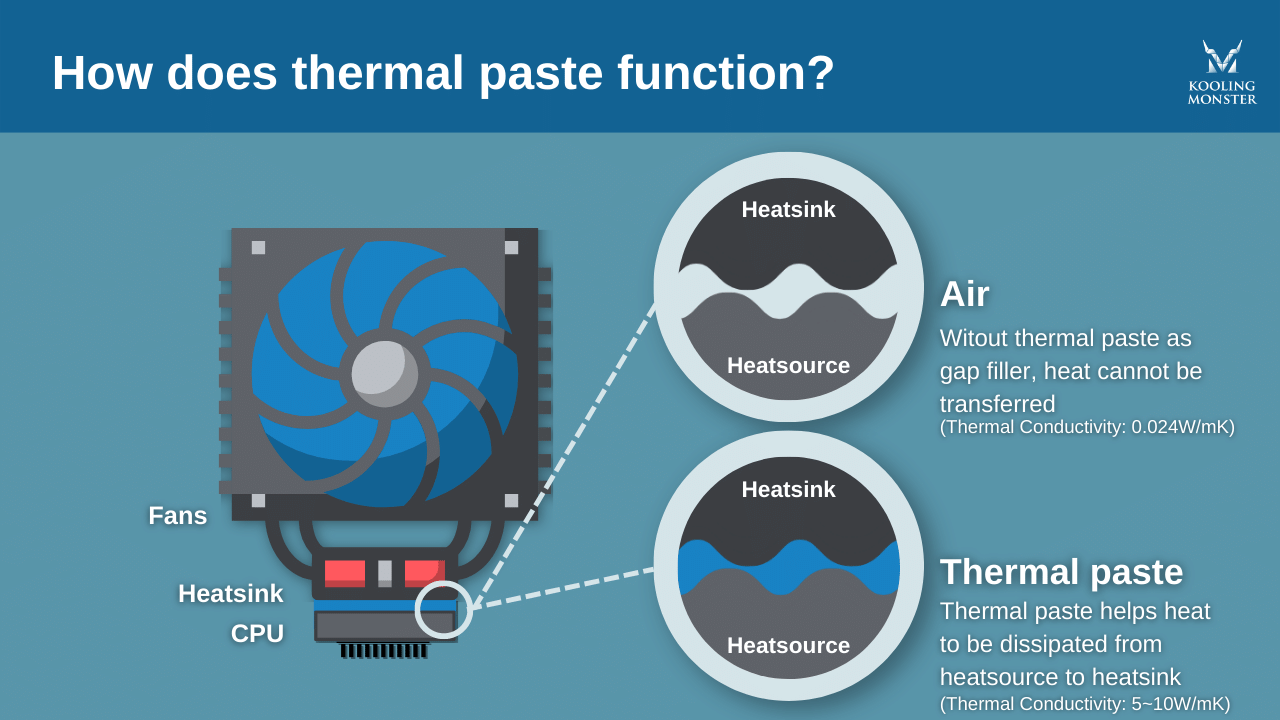How Important Is Thermal Paste?
How common is this phrase: “I forgot to buy the thermal paste.”?
When most people organize their builds, among the first things they plan out is the case, processor, and the motherboard. And then the RAM, cooling, HDD, and any other tertiary components or quality-of-life style devices like RGB. Rarely do people think of thermal paste. Sometimes, they don’t remember it until the very end or until the assembly phase, or even until the PC is already built! But you should think of thermal paste as a core component of your build – as important as the processor or heatsink itself.
Without thermal paste, your processor and heatsink can’t do their job and will likely suffer from overheating – especially if you plan to use your computer for more than just Solitaire. Let’s explore why.
What is the thermal compound used for in computers? What does thermal paste do?
You may have some knowledge of other pastes: for teeth or for painting, but likely not for computers. In fact, the last thing you might think of interacting with an electronic is paste. You might have several questions: why thermal paste? Why paste? What is the thermal component? Why do I need it? Where can I buy it? You get the idea.
Let’s start off with the “what”. What exactly is thermal paste used for?
At the lowest level of explanation, your CPU is made out of wires and transistors. Wires are the things that carry electricity and transistors are the things that amplify or change them. But recall from physics that this is not a perfect vacuum (i.e. we’re surrounded by air). As the electricity travels throughout your computer, it generates heat. And nowhere more so than inside and around the CPU. The CPU handles the majority of your computer’s processing tasks and therefore needs to manipulate the most energy. To dissipate that heat, we need a fan or a pump to circulate cool air (or water) into the space around the CPU.
This is where a heatsink comes in.
But even if you put a processor and a heatsink directly on top of one another, there will still be microscopic gaps where oxygen can creep in and inhibit the flow of heat energy. When that happens, the heatsink can’t do its job of dissipating heat as well so the heat has no other path to take except back through the CPU and motherboard.
Enter thermal paste.
Thermal paste has two roles to play: the first is as a gap filler, filling in microscopic ridges and imperfections on the surface of the CPU and the heatsink or water block; the second is as a thermal conductor, helping transfer heat to where it needs to go.
You may have previously wondered “why paste?” Thermal paste is first and foremost a gap-filler. By being a greasy substance, it can easily enter and fill the microscopic pores on the CPU and heatsink surfaces and prevent oxygen from sneaking in. After successfully fulfilling its first role, it begins to act as a thermal conductor. Thermal paste is made up of special substances that have high thermal conductivity, meaning they transfer heat well – metals like Zinc or Aluminum for example or other organic/in-organic compounds. So as your CPU generates heat, thermal paste offers a direct and convenient pathway for the heat to move into the heatsink where it is then dissipated (either to outside the case via a fan or recirculated through a pump).
Thermal paste is essentially a guarantor for the two most important parts of your PC – the CPU and the heatsink – being able to do their jobs properly and efficiently. (Learn more about How to speed up computer with thermal paste?)
Do you need thermal paste? Is thermal paste necessary?
Yes, it is.
Going off our build planning dialogue earlier, let’s say you buy all the parts necessary and build yourself a shiny new computer. You power it on and everything works as planned! No blue screen, no error codes. You install some of your favorite games and start playing. Then, after a day or two, you notice your PC slowing down. Significantly.
Frames drop, windows close randomly, your mouse lags… could it be a virus?
No. Your PC is overheating because you forgot the thermal paste.
The effects of not applying thermal paste are real and serious. If overheating isn’t dealt within soon, your motherboard or other components could be seriously damaged. Remember – if heat doesn’t flow through into the heatsink, the only path to take is back to where it came: the CPU and the motherboard.
Factors to choosing the best thermal paste
Whether you’ve opened your eyes and recognized thermal paste as a core and essentially part of any build or you’re still skeptical – we want to give you the tools to pick the very best thermal paste for yourself.
There are several factors involved in choosing a good thermal paste:
1. Thermal Conductivity
Thermal conductivity is the rate at which the substance can transfer heat and is usually given in “W/mK” which stands for “Watts per meter-Kelvin” and essentially means 1m cube of the material can transfer 1 watt of energy for every degree difference between the 2 other materials. The higher it is, the better. Sort of. Use this as a benchmark but by no means rely on this as an overall indication of a thermal paste’s quality.
2. Thin & Flat
Besides thermal conductivity, you also want to look at whether it can be applied in a thin and flat layer. Thermal pastes need to be gap fillers and thermal conductors which means eliminating any redundancy – one such redundancy is the thickness of the paste. If the paste is too thick, the heat needs to travel further to reach the heatsink which counteracts its effects as a thermal conductor. And if its too thick to successfully enter the microscopic pores, it also can’t be a gap-filler.
3. Long-Term Stability
Long-term stability refers to how long it can last without drying out or cracking. Thermal pastes that use organic solvents tend to dry up quicker, crack more easily, and need to be replaced more often. Those without organic solvents last longer and can transfer heat better over the long term.
The core idea to remember is that you want your thermal paste to have a high thermal conductivity, to be easy to apply, and to be free of organic solvents. Kooling Monster KOLD-01 is exactly that. Our special formula guarantees worry-free application and stability well into your PC’s lifecycle.
Thermal Paste Alternatives
If you’re still unsure of thermal paste or don’t trust yourself around greasy substances, don’t fret – there are other options.
Let’s take a look at some good alternatives:
Thermal Pad
A thermal pad, as the name suggests, is a solid pad that you can slide between a CPU and heatsink in place of thermal paste. The pad is made from a material with good thermal conductivity so it can aid in the transfer of heat to the heatsink. It is easy to apply and often comes in sheets so you can cut out as much as you need to use. However, the heat transfer efficiency of a thermal pad is not as high as that of thermal paste. Moreover, thermal pads are not a greasy liquid so they cannot act as gap-fillers. There will still be many micro air bubbles left in the microscopic spaces of your CPU and heatsink which will work against the conductivity of the pad.
Thermal Gel
Similar to thermal paste, thermal gel is a grease-like fluid which is sold in tubes. However, unlike thermal paste, thermal gel solidifies when exposed to air. It has great heat transferring capabilities and since it solidifies, there’s no risk of it spilling or dripping out onto the CPU or other components. On the flipside, because it solidifies when exposed to oxygen, it is difficult to work with. You need to apply it quickly and properly. If the application isn’t done properly and the gel has already adhered to components, getting it off and starting over can be a hassle.
And as they say, the good cannot exist without the bad:
Toothpaste
Urban legend suggests that you can use toothpaste as an alternative to thermal paste. These are 100% untrue. Toothpaste the materials inside toothpaste do not conduct heat and the substance itself is not designed to be used inside a computer. Look at it this way: would you brush your teeth with thermal paste? (Learn more about Is It OK to Use Toothpaste as Thermal Paste?)
No matter what alternatives are out there, we still recommend thermal paste. Thermal paste is the best and easiest substance to work with to assure your PC achieves maximum heat transfer efficiency. Especially if you’re using Kooling Monster KOLD-01. (Learn more about What Are Other Thermal Paste Alternatives?)